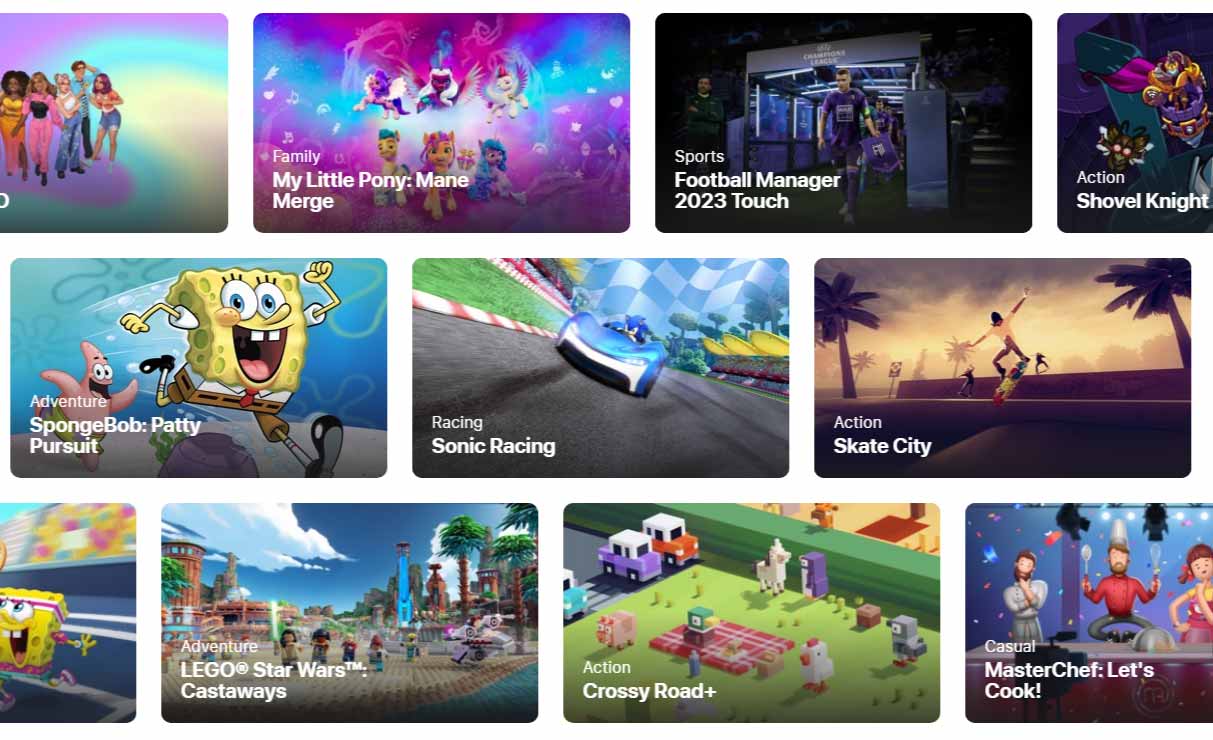Apple Arcade: Everything You Need to Know
Apple Arcade is a subscription-based gaming service that was launched by Apple in September 2019. It allows users to access a library of over 200+ games across a variety of genres, including action, adventure, puzzle, and simulation, among others.
Subscribers pay a monthly fee for access to the games, which can be played on iPhone, iPad, iPod Touch, Mac, and Apple TV. The service is designed to be family-friendly, with no ads, no in-app purchases, and the ability to download and play games offline.
The service also offers a number of features that are unique to the platform, such as the ability to save game progress across devices and the option to use game controllers for a more immersive experience. Apple Arcade also supports cross-platform play, which means that users can play games with friends and family who use different devices.
Overall, Apple Arcade is a popular gaming service that has received positive reviews for its selection of high-quality games, ease of use, and family-friendly features.
What is Apple Arcade?
Apple Arcade is a subscription-based gaming service that provides users with access to over 100 carefully curated exclusive titles. Unlike other mobile game services, the games in Apple Arcade come with no in-app purchases or ads. With an Apple Arcade subscription you can play your games across up to six Apple devices and share them with friends and family.
What Games Does Apple Arcade Offer?
Apple Arcade offers over 100 top-notch exclusive titles. You can enjoy a range of genres, from action and adventure to strategy and puzzlers. There’s something for everyone, from classic arcade games like PAC-MAN PARTY ROYALE to unique indie titles like Where Cards Fall and Frogger in Toy Town. Apple Arcade games are playable across iPhone, iPad, Mac, and Apple TV devices.
Games
There are more than 200 games on the platform. Here are some of the important ones:
- Sneaky Sasquatch
- Spire Blast
- WHAT THE GOLF?
- Chess – Play & Learn+
- Gear.Club Stradale
- Nickelodeon Extreme Tennis
- Angry Birds Reloaded
- Crossy Road Castle
- Temple Run: Puzzle Adventure
- Wylde Flowers
- LEGO Star Wars: Castaways
Popular Games:
- Oceanhorn 2: Knights of the Lost Realm
- Skate City
- Grindstone
- Sayonara Wild Hearts
- Sneaky Sasquatch
- Hot Lava
- What the Golf?
- Lego Brawls
- Exit the Gungeon
- Card of Darkness
- Mini Motorways
- Pilgrims
- Assemble with Care
- Tangle Tower
- Bleak Sword
- Spek.
- Possessions
- Frogger in Toy Town
- Butter Royale
- Shinsekai: Into the Depths.
How Much Does It Cost?
Apple Arcade is available as a subscription service at a price of just $4.99 US per month or $49.99 US per year after a free one-month trial. You can also share Apple Arcade with up to six family members, giving everyone access to the entire catalog for no additional charge.
Is Cross-Platform Play Supported?
Yes, cross-platform play is supported on the platform. With this feature, you can begin a game on one device, such as an iPhone or iPad, and then continue playing it on other devices like a Mac computer. This makes it easy to switch from mobile to desktop and back again so that you can stay in the action no matter where you go.
Where Can You Access to Platform?
Platform is available in more than 150 countries, making it one of the most widely accessible subscription gaming services on the market. It can be downloaded from the App Store on iPhone, iPad, Mac, and Apple TV devices as well as through select third-party gaming partners. You just need to have an active iCloud account to sign up for Apple Arcade and start enjoying its library of games.
You can visit official website for more information.