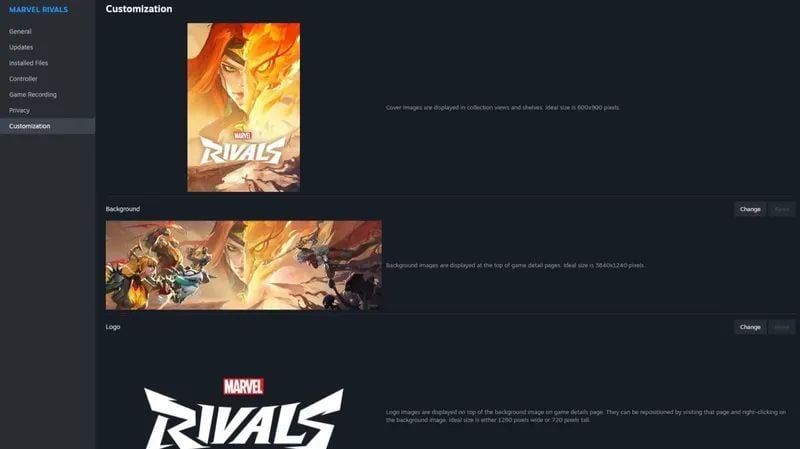Increased Freedom in the Steam Interface
Valve, which has long sought to simplify library management for gamers, has taken a new step in the Steam interface, offering users greater control. With the Steam Client Beta update released on July 31st, it’s now possible to assign custom titles to games, change cover images, and customize the listing layout. This move, combined with interface updates and bug fixes, has taken the user experience to a whole new level.
Steam Expands Customization Options
The most striking feature of the new update is the ability to organize games through the “Customization” tab. Users can now customize game titles to their liking, simplifying their sorting within the library. It’s also possible to add custom cover images to give each game a unique look.
User-focused changes have also been made to the Steam Store menu. The left column and top menu have been merged, creating a cleaner look. The new top menu makes accessing game genres, series, and discounted content much faster and more intuitive. The “Top Genres” tab, in particular, has been made more dynamic, streamlining the discovery process.
This update also addresses scaling issues experienced in Steam’s “Big Picture” mode. Issues such as random image size changes and the disappearance of some text and buttons in the interface have been addressed. Name and avatar display issues in chat tabs have also been resolved.
Valve has rolled out all these improvements to Steam Client Beta users and begun collecting feedback. Those wishing to switch to the beta version can easily make this change from the settings menu in the top left corner of the desktop app. Those wishing to revert can revert to the stable version at any time.
Read More: Marvel Tokon: Fighting Souls Closed Beta Announced