AOC CU34V5CW review
AOC is one of the first names that comes to mind when it comes to both gaming and business monitors. We have already had the chance to review different gaming monitors of the company before (AOC 24V5CBK review). This time, the new model, which is the guest of our review column this time, is a little more different from other models with its different aspects. In the AOC CU34V5CW review, which we can call both business and gaming-oriented, we will focus on the different aspects of this monitor and more importantly, user details.
AOC CU34V5CW review

First of all, as I said, the AOC CU34V5CW model is a monitor developed for work and school use as well as games. The fact that it is widescreen provides great convenience in the multi-application part of work or school-oriented applications, while it allows you to work more effectively in Premiere Pro or similar applications. This is one of my favorite things about using a widescreen monitor and this monitor as well. Working on such applications on a widescreen monitor really allows you to be faster.
Of course, on the gaming side, we see that the number of games with widescreen support has increased considerably recently. It is now possible to see this support in almost every PC-oriented game, especially if it is visually ambitious. While testing this monitor, I played games like Starfield and most recently Alan Wake 2. With color saturation, clarity and widescreen, you enter the atmosphere of the game much more enjoyably than on 16:9 monitors. After experiencing these games on a 21:9 widescreen, it’s hard to go back to the 16:9 format.
Design
With a 34″ curved screen, this monitor has a very thin bezel structure. When we look at the bottom, we see only the company logo and the notification light on the right side. If you like dark tones and simple design like me, you will love the design of this monitor. On the back of the monitor, there is an analog stick for menu control. In the menu, you can adjust many settings including colors, input units and Picture in Picture mode. You can also adjust the size of the second screen in PiP mode.

When we look at the foot of the monitor, we see that it is spread on a simple and square base. The monitor has a 1500R curve and has an upward and downward sliding adjustment system. The structure here is kept quite wide, because as you can see in the pictures, I was able to use the Soundbar, which I normally couldn’t fit on my fixed monitor, while using this monitor. In this respect, I can say that it was a good plus for me.
The monitor also has two 5 Watt built-in speakers. As we mentioned in every review, you should not have high expectations in terms of sound quality with such built-in speakers. I can say that they are at a sufficient level for daily use and sufficient for moments such as watching movies, TV series or Youtube.
One of the most important design details of this monitor is located at the top. The monitor comes with a built-in webcam. There is a small protrusion on the top frame for the camera. Here you can clearly see the lenses. This 2 MP camera is quite sufficient for online lessons and business meetings. Especially if there is good lighting, it offers a very practical use for such uses. Of course, you naturally lose performance in low light. A 1.8-meter long cable is also included for camera connection. Although the end of this cable, which you will plug into the Type C port, is also Type C, it is very nice that the normal USB converter is also included on the cable. Before I forget, it is also a nice advantage to be able to use Windows Hello thanks to the built-in camera. There is also a sliding structure on the camera and you are allowed to close and open the lens.

This Type C port on the monitor is very important. In addition to the camera connection, you can also use this connection for laptop, tablet or phone use if supported. The 65 watts of power flow also allows you to get rid of extra cables for such devices. So if you have a Macbook or Matebook, plugging it into the Type C connection is a very effective way to use it.
Speaking of connections, let’s talk about the input and output units on the monitor. On the back of the monitor, there is an HDMI 2.0, a Display Port 1.2, and the Type C connection I mentioned earlier that offers 65W. There’s also a 3.5 jack input and four USB ports, including 3.2.
So we see that AOC offers a wide range of connectivity options. This means that you can connect many different devices other than PCs to this monitor. Incidentally, you can also connect your PS5 console to the monitor. Unfortunately, the PS5 doesn’t support widescreen, so you can use it with black gaps on the sides. Or you can spread this image to the widescreen in the interface settings so that the screen is flattened.
General features and usage details

The 21:9 widescreen AOC CU34V5CW model has a resolution of 3440 x 1440 and a refresh rate of 100 Hz. A VA panel is used in this curved screen, which includes all the technologies we are used to seeing now, such as FreeSync, low blue light and Flicker Free. The 100 Hz refresh rate ensures a smoother experience both in your daily work and in games.
As I said at the beginning, the benefit of the wide screen allows you to get a more impressive experience in story-based games, especially if they are visually strong. You can also see a wider area in FPS games, while you can dominate the map more in League of Legends-style games. It’s also easier to use and master abilities, especially for champions with high potency.
One of the biggest advantages of widescreen is that it can replace the use of multiple monitors. I usually work with two monitors, sometimes three, and while two monitors can be of equal size, there were times when I had a third monitor that was much smaller in different usage scenarios. When I switched to this model, of course, I reduced the number of monitors to one. It allows you to work much more effectively both in multi-window use and, as I mentioned at the beginning, in video programs that I often use.
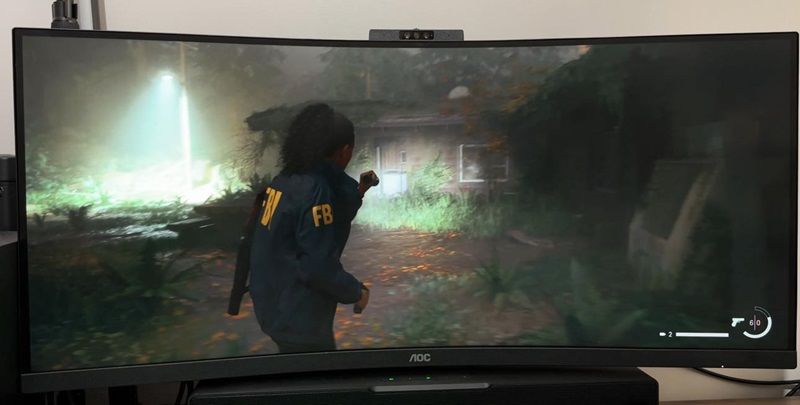
All in all, the AOC CU34V5CW manages to offer a good hybrid solution for work, school and gaming. In addition to its simple and stylish design, details such as the camera are advantageous in terms of usage. It’s a pleasure to work on a wide screen and you can feel the effect in games. Of course, I should emphasize that this monitor is not a gaming monitor. So if you play professional or highly competitive games and even a single ms rate is important to you, you may be upset with this kind of hybrid monitors. But if you play LoL or similar competitive games like me and spend time with story-based games outside of work and school, I can say that this is a model you can take a look at.
You can find details on the official website
Technical Specifications
Video features
- Freesync
- Flicker Free
- Low Blue Light
Design
- FRAME TYPE (FRONT): Frameless on 3 sides
- FRAME COLOR (FRONT): Black
- FRAME FINISH (FRONT): Matte
- CABIN COLOR (REAR SIDE): Black
- CABIN CLADDING (REAR SIDE): Metal
- REMOVABLE LEG: Yes
- SPEAKERS Var
- SPEAKER POWER: 5 W x 2
- WEB CAMERA: 2MP Win Hello Webcam
- KENSINGTON LOCK Yes
- VESA WALL HANGER: 100×100
Ergonomic information
- TILT 3° ±2° ~ 21° ±2°
- HEIGHT ADJUSTMENT (MM): 130mm
- ROTATION: 28° ±2° ~28° ±2°
Power consumption
- POWER SOURCE Internal
- POWER SUPPLY: 100 – 240V 50/60Hz
- STANDBY POWER CONSUMPTION IN WATTS: 0.5
- POWER CONSUMPTION IN WATTS WHEN OFF: 0.3
Connectivity information
- HDMI HDMI 2.0 x 1
- Displau Port: DisplayPort 1.2 x 1
- USB-C: USB-C 3.2 x 1 (DP alt mode, upstream, power delivery up to 65 W)
- USB: USB 3.2 (Gen 1) (4 USB ) 5Gbit
- AUDIO OUTPUT: Headphone output (3.5mm)




