Philips Momentum 32M1N5800A review
In our Philips Momentum 32M1N5800A review, we take a look at the general features and performance of this 32-inch 4K monitor.
Philips Momentum continues to come up with different members of the family. We previously told you about the features of the 24-inch monitor in the Philips Momentum 24M1N3200. In the Philips Momentum 32M1N5800A review, which we can call the older brother of this monitor, we will take a closer look at the features of the 32-inch monitor and of course the game performance and user experience.
Philips Momentum 32M1N5800A review / Gaming Monitor

First of all, before moving on to the Philips Momentum 32M1N5800A review details, we need to talk about the targeting of this monitor. When we look at its main features, we see 4K resolution, 1 MS response time and 144 Hz refresh rate.
With its 32-inch size, it is possible to say that this monitor is suitable for both PC and console gaming. Moreover, thanks to HDMI 2.1 support, it offers a refresh rate of up to 120 Hz at 4K resolution on consoles such as PS5 and Xbox Series X, which I think is one of the most advantageous aspects of the monitor.
Design

When we look at the design side, Philips has preserved the simple lines we are used to in this model. The material quality is quite high quality and nice details have been signed for those who like simple lines. Apart from the sharpened lines on the foot side, we have a model that is very compatible for double and triple use with its thin frame structure.
This 32-inch monitor has a very imposing structure. Behind its simple and stylish stance, there is actually a seated structure. Of course, the share of the monitor stand in this is quite big. Ergonomically provided freedom is reflected here as weight.
Apart from its 130 mm up and down sliding comfortable structure, it is also very easy to turn -45 + 45 degrees left and right. You can also put the monitor in pivot mode if you wish. When it is this big, it looks even more gigantic in pivot mode. That junction point is so well designed that it already makes you feel its comfort and quality in every sense. Before forgetting, the monitor also has VESA support.
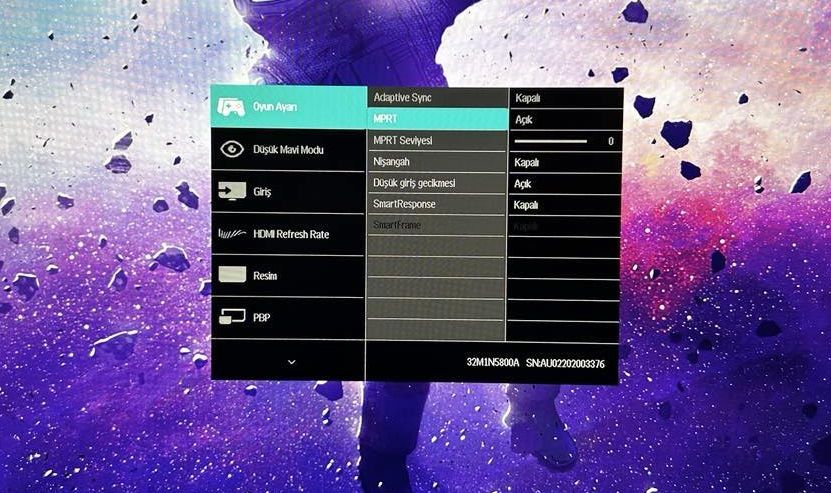
There is an OSD analogue stick on the back of the monitor. Menu control is very easy from here. Of course, depending on the direction, you can also access shortcuts such as input devices and sound directly. Of course, this analogue also acts as a power button. All this operation is assigned to a single button and the mess in the back is minimised.
Read More: What Can You Do With a New Gamingh PC?
Input and outputs
Philips Momentum 32M1N5800A model offers a wide range of options to the user in terms of input and output. In other words, I can say that it will not bother you both on the computer, accessories and consoles side. On the rear panel, there are two DisplayPort 1.4 inputs and two HDMI 2.1 connection options.
Since we usually only see this one, as I said at the beginning, the advantage is quite big. Thus, whether you connect PS5 or Xbox Series X, you can benefit from 4K 120 HZ support without the hassle of unplugging and plugging cables in both.

It also has four USB 3.2 connections on the rear panel, a 3.5 mm jack input and of course a power input. With plenty of USB options, I even connected some small accessories that I use on my desk to the monitor. If there was a USB Type C port on the input and output side, we can say that it would have been full-fledged.
The monitor also has two 5 Watt speakers. Of course, these speakers have a very good sound level for daily use. As with all monitors, it is of course not possible to get into fine details such as sound cramping in games, but I often used these speakers while watching movies, TV series or in daily use.
I don’t like to use headphones on my head all the time, the speaker quality on the monitor is very important for me. In this regard, I have to say that this model satisfies me more than enough.

Display characteristics and performance
Philips Momentum 32M1N5800A model with 3840 x 2160 resolution has a flat screen. The 32-inch screen size and IPS panel work with 500 cd/m2 backlighting. This illumination has kept the monitor as vivid as possible in terms of both saturation and colour gamut. With a depth of 10 colours and 1.07 billion colours, it manages to offer all the features we expect from such a display.
On the HDR side, it has DisplayHDR 400 certification. The effect is not too much on such a beautiful panel. Since there is no local dimming, it must be admitted that it is a bit weak on paper, but during the period I tested the monitor, Star Wars Jedi: Survivor and I have to say that it really offers a nice experience with HDR.

This model features 100% sRGB and 93% DCI-P3 for stunning colours in games and media files. Since the monitor is pre-calibrated at the factory, it comes out of the box with a deltaE average of 1.08. Of course, if you have a calibration device, it is possible to reduce this value below 1. But even in this state, we have to admit that it has a very good value.
In terms of pixel response time, the monitor offers very clear images. Especially in games with high action, you feel this much more clearly. Despite its high resolution and large panel, it makes you feel that fluidity very well. Compatible with both FreeSync and G-Sync, it is possible to catch 1 MS in the response time of 4 ms by turning on MPRT mode in the settings of the monitor.

On the performance side, I can say that this monitor stands out with both high-end gaming experience and accuracy. DisplayPort 1.4 and HDMI 2.1 connectivity options, combined with the monitor’s overall specs, make it a great solution for both PC and console orientated gamers. If you are looking for a 144 Hz and 4K gaming monitor with low response time, rich and quality connection options, it can be one of the models you can take a look at.

Technical specifications
Image/Display
- LCD panel type: IPS technology
- Backlight type: W-LED system
- Panel Size: 80 cm / 31.5 in.
- Display Screen Overlay: Anti-Glare, 3H, 25% Matte
- Effective viewing area: 697,344 (H) x 392,2344 (D)
- Aspect ratio: 16:9
- Maximum resolution: 3840 x 2160 at 144 Hz
- Pixel Density: 139.87 PPI
- Response time (typical): 1 ms (Grayscale to Grayscale)
- MPRT: 1 ms
- Low Data Latency: Yes
- Brightness: 500 cd/m²
- SmartContrast Mega Infinity DCR
- Contrast ratio (typical): 1000:1
- Pixel pitch: 0.181 x 0.181 mm
- Viewing angle: 178º (Y) / 178º (D)
- Flicker-free Yes
- HDR DisplayHDR 400 certified
- Colour gamut (typical): NTSC 113%*, sRGB 124%*, Adobe RGB 87.5
- Image enhancement: SmartImage game
- Screen colours Colour support 1.07 billion colours
- Scan Frequency: 30 – 255 kHz (H) / 48 – 144 Hz (D)
- SmartUniformity: 93 ~ 105
- Delta E: < 2 (sRGB)
- LowBlue Mode: Yes
- EasyRead: Yes
- sRGB: Yes
- G-SYNC: Compatible (DP)
- AMD FreeSync™ technology: Premium
Connection
- Signal Input: HDMI 2.1 x 2, DisplayPort 1.4 x 2
- HDCP: HDCP 1.4 (HDMI/DP); HDCP 2.2 (HDMI/DP)
- USB: USB-B x 1 (upstream), USB 3.2 Generation 1 x 4 (downstream and 2 fast charging B.C 1.2)
- Audio (Input/Output): Audio output
- Sync Input: Separate Sync
Availability
- Built-in Speakers: 5 W x 2
- MultiView: PBP (2x device)
- Kensington lock Yes
- VESA mounting: 100×100 mm
Power
- On mode 64.0 W (typical)
- Standby mode: 0.5 W (typical)
- Off mode: 0.3 W (typical)
- Energy Labelling Class: G
- Power LED indicator: Operating – White
- Power supply: Internal / 100-240 VAC, 50-60 Hz
Other features
- Weight with stand: 10.55 kg
- Weight without stand: 7.74 kg
- Product with packaging (kg): 15.37 kg




