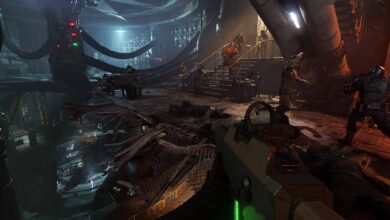How to play Diablo 1 on Android phone?
It has been 26 years since the release of the first Diablo game, one of the chief architects of Blizzard’s winning our hearts. In those days, if they said “you will be able to play this game on your phone”, there probably wouldn’t be many believers. However, Diablo 1 on Android phones is now playable. You can find the steps you need to follow below.
Installation guide: Diablo 1 on Android phone
It is not possible to download the first Diablo game to your phone via the Google Play Store, but if you still have your installation files, you can transfer them with a few very simple steps.
- Download DevilutionX on the Google Play
- Open the “Diablo” folder installed on your computer and set it aside
- After connecting your phone to your computer, open the “Android\data\org.diasurgical.devilutionx\files” folder on another screen
- Firstly, copy the “DIABDAT.MPQ” file in the Diablo folder to the folder we mentioned above on your phone
- If you have the Hellfire add-on and want to play it, copy the “HELLFIRE.MPQ, HFMONK.MPQ, HFMUSIC.MPQ, HFVOICE. MPQ” files from the “Diablo/Hellfire” folder on your computer to the same folder on your phone
That’s all. Now you will be able to play Diablo 1 when you enter the DevilutionX application on your phone.
DevilutionX had previously developed a project to play Diablo through the browser, but they closed the page after a while. Probably because they will bring the project to the Android platform.