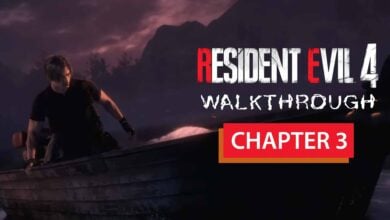Diablo 4 error 316719 code: How to Fix?
Since the release of Diablo 4, some error codes have been upsetting players. However, do not worry, we are preparing solutions for these codes for you. In this article, we will look at the “Diablo 4 error 316719 code” solutions.
In order to solve the Diablo 4 Error 316719 code, first we need to know what caused it. The main cause of this issue is that there is a problem while establishing connection to the server. Before this error code is displayed, you can also see a small message in the bottom left corner that let’s you know the problem.

What is the reason behind Diablo 4 error 316719 code?
The Diablo 4 error code 316719 appears when the connection to the game servers is lost. Before this error code is displayed, you will see a small message in the bottom left corner of your screen that tells you the game is trying to reestablish the connection to the server.
How to fix Diablo 4 error 316719 code?
The first thing you can do is that trying to restart Diablo 4 along with your computer. In most cases, restarting your game and system solves most problems.
If this doesn’t work, you have to check and see if there’s an internet connection problem. First restart your modem or router. To do this, power down your network device and then wait for 10-15 seconds. Power it back and try to connect to the game.
You can also check and see if your firewall is blocking Diablo 4. This may cause Diablo 4 error 316719 code. If that’s the case, then you have to add exception in your firewall.

How to create exception in firewall?
- Right-click the “Windows” Start button and select “Control Panel”.
- Click “Windows Firewall”.
- Click “Advanced Settings”.
- Click “Inbound Rules”, then “New Rule”.
- Select “Port” for the “Rule Type”, then click “Next”.
- Select “TCP” for “Does this rule apply to TCP or UDP”.
- Select “Specific local ports”, and enter the TCP port to allow, then click “Next”.
- Ensure “Allow the connection” is selected, then click “Next”.
- Select “When to apply the rule” (Domain, Private, or Public), then click Next.
- Enter a “Name” and optional “Description”, then click “Finish”.
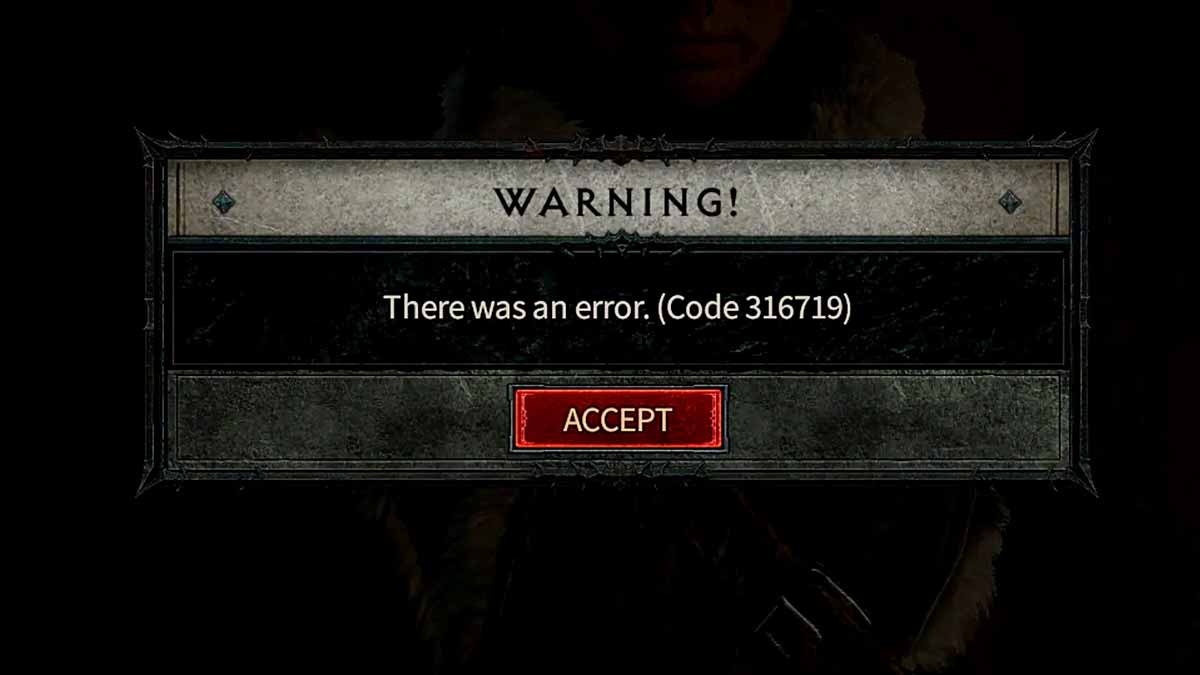
Check the server status
To know the server status, basically head over to the Diablo 4 official Twitter page and see if there’s something wrong with the servers. If there’s a problem with servers, they will let people know.
There’s a high chance that the servers are being throttled right now because they cannot handle the number of players who are trying to log into the game at the same time. It’s recommended that you wait for a while for the server queues to subside and then try joining in again.
Unfortunately, the error being server-side means there is little that can be done by players to fix the issue, but exiting the game and relaunching may help. Be warned that you will lose your spot in any queue if you choose this method.
You can access another Diablo 4 error code articles written by us such as Diablo 4 error code 30008 and Diablo 4 error code 34203