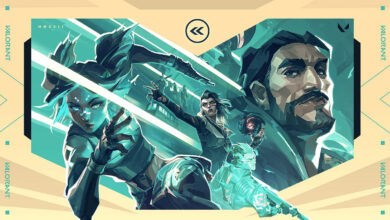Diablo 4 error 401003 code: How to Fix?
If you are experiencing network disconnection errors in Diablo 4, you can get Diablo 4 error 401003 code. It typically indicates an issue with the game’s servers.
While server connection issues can be frustrating, they are not uncommon in online games like Diablo 4. By following the troubleshooting steps outlined in this article, you can address most of the common issues and improve your chances of reconnecting to the game servers successfully.
Remember to check server status, ensure a stable internet connection, review firewall settings, and keep the game updated. Should all else fail, don’t hesitate to seek assistance from customer support. With perseverance and patience, you’ll soon be back in the demonic battles of Diablo 4, fully connected and ready to conquer the challenges that lie ahead.

Read More: Diablo 4 Error 34203 code: How to Fix?
Diablo 4 error 401003 code: The Infamous Disconnection
Error code 401003 is one of the most prevalent server connection issues in Diablo 4. This error typically occurs when there are problems with the game’s servers or issues with the player’s internet connection. It can be frustrating, but there are several steps you can take to address this problem.
To solve this problem, we have a few steps and suggestions that you should follow. If the problem is not caused by the server, you can fix the problem by following the steps below:
Check server status
Before troubleshooting the issue, make sure to check the official Diablo 4 website or forums to see if there are any known server issues or maintenance periods. If the servers are down, you will need to wait until they are back online.
Check your internet connection
Ensure that you have a stable internet connection by testing it with other online services or websites. If your connection is unstable, try restarting your modem/router or contact your Internet Service Provider (ISP) for assistance.

Disable VPN or Proxy
If you are using a VPN (Virtual Private Network) or proxy service, try disabling it temporarily. Some VPNs or proxies can interfere with the game’s connectivity and cause error 401003.
Firewall and antivirus settings
Check your firewall and antivirus settings to ensure that Diablo 4 has the necessary permissions to access the internet. Add Diablo 4 to the exceptions or whitelist list to prevent any potential blockages.
Restart the game and launcher
Close Diablo 4 and the Blizzard launcher completely. Then, relaunch the game and see if the error persists. Sometimes, a simple restart can resolve temporary connection issues.
Clear cache and temporary files
Delete any temporary files and cache related to Diablo 4. These files can sometimes become corrupted and cause connectivity problems. You can usually find these files in the game’s installation directory or in the Blizzard launcher’s settings.

Update the game
Ensure that you have the latest version of Diablo 4 installed. Developers often release patches and updates to address known issues and improve stability. Check for any available updates and install them if necessary.
Contact customer support
If the error persists after trying the above steps, it’s recommended to contact Blizzard’s customer support for further assistance. Provide them with details about the error code and any troubleshooting steps you have already taken. They may be able to provide additional guidance or investigate the issue further.
Diablo 4 error 401003 code is often related to server or connectivity problems, so it’s important to ensure a stable internet connection and rule out any temporary server issues before troubleshooting further.
Read More: Diablo 4 error 316719 code: How to Fix?

FAQs
Why can’t i connect to Diablo 4?
There could be several reasons why you are unable to connect to Diablo. Here are some possible explanations:
- Server Issues
- Internet Connection Problems
- Firewall or Antivirus Settings
- Network Configuration
- VPN or Proxy Interference
- Game Version Mismatch
- Temporary Network Congestion
- Account Issues
Why is Diablo 4 having server issues?
Diablo 4 may experience server issues due to various reasons since the release. Here are some possible explanations:
- Launch Period
- Technical Difficulties
- Maintenance and Updates
- DDoS Attacks
- Network Congestion
- Unexpected Demand or Player Surges