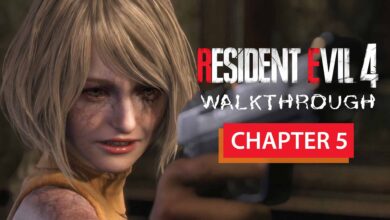How To Change Valorant Region? (2023)
When you create a Riot Games account, you will be assigned to the server closest to your location. It’s important to note that to change Valorant region to new server location may affect your ping and connection quality.
Change Valorant Region Easily
Your created Valorant accounts are restricted by area. Because of your IP address, Riot restricts the servers you can access. The place where you first created your account is always associated with your account.

Is Valorant region locked?
Yes, Valorant is region locked. This menas that players are only able to play on servers located in their assigned region. This is done to ensure fair gameplay and minimize issues related to high ping or connection quality.
After you create a Riot Games account, you will be assigned to the closest server. It is related with your location and IP address.
Sometimes players needs to change their region. If you moved or you created with wrong region at the beginning, your payment options will be in the wrong currency. It will affect your game experience. Also, according your internet connection you may have high ping.
Additionally, some in-game content, such as skins or bundles, may not be available in certain regions.
Read More: How To Choose Good Valorant Nickname?
Do I lose Valorant skins if I change regions?
Riot Games’ description page has the following information. These arrangements are made only to harmonize with your physical location. Changing the Region of Residence completely clears your progress, match history, and purchase history for your current tier season.
Transferred Data
- Collection (Skins, player cards, good luck, sprays)
- Agents
- Quest/Contract/Battle Pass Progression
- Ammo
- MMR Value
- Server Section You Are Connected To
- Tier Rewards Earned in the Previous Season
Data Not Transferred
- Current Ranked Season Data (You need to start the current season from scratch)
- Purchase History
- Match History
Can I Use a VPN to Create an Account?
You can use a VPN to Create a new account in the region you want.

Choose a VPN service: There are many VPN providers available, both free and paid. Make sure to choose a reputable provider that meets your needs.
Download and install the VPN software: Once you have chosen a provider, download the software for your device and install it. Most providers will have software available for Windows, Mac, Android, and iOS devices.
Choose a server: After launching the sofware, choose a server location that you want to connect to.
Connect to the VPN: Once connected, your device’s internet traffic will be routed through the VPN server.
At this point, there is an important point that you should pay attention to. You may get high ping values because VPNs can slow down the speed of your internet service provider. This may affect your playing Valorant.
Changing your region is easy and can be done from the in-game client.
- Launch the client on your computer and log in to your account.
- Click on the icon in the top-right corner of the screen that looks like a person’s head and shoulders.
- From the drop-down menu, select Settings
- In the Settings menu, click on the “Region” tab
- Select the region you want to change to from the drop-down menu
- Click on the “Update” button to save your changes
You need to restart the Valorant client after changing.
Read More: Valorant Crosshair Color Codes: Black Color Code
What You’ll Need To Change The Region?
Also, you can write to support team to change Valorant region. Before start your application make sure the following items ready and don’t forget to check Valorant server.
- Username
- Riot Account Name and Tag
- E-mail address
- Existing Region of Residence
- Select a server in the region you want to switch
If you need to change Riot Games password check our “How To Change Valorant Password?” guide.
Server Locations
The game has servers located in various regions across the world. The regions and their corresponding server locations are:
- Southeast Asia/Asia-Pacific (AP)
- Europe (EU)
- Korea (KR)
- Brazil (BR)
- Latin America (LATAM)
- North America (NA)
We wrote the ways to change Valorant region in our guide. If you need more help, please write your question in the comments area.