How to Create a Dedicated Gaming Server

For many years, having your very own private or dedicated gaming server has been the pinnacle for online gamers. It’s the best possible way of ensuring a fast, secure and consistent online gaming experience. It also makes it easier to configure and customise games in ways you’d never be able to using external servers.
If you’ve made it your goal to develop your own dedicated gaming server, this article will explain the types of games which benefit from hosting, as well as the components needed and the common dedicated server types to consider for your bespoke setup.
The most popular types of games requiring hosting
The depth of a game’s memory and processing power will often dictate whether you need a powerful, dedicated game server to host your private gaming sessions. Top first-person shooter online games like Counter-Strike: Global Offensive (CS:GO) are capable of running on dual-core processors with as little as 2GB of RAM, which means server demands won’t be so intensive.
It’s a similar story with online poker games, which only need 2MB of RAM to operate on most Mac and Windows operating systems. This includes applications which allow individuals to create their own private poker clubs or communities, bringing the excitement of the live action to desktop and smartphone screens. It means people can enjoy online poker with friends or loved ones, connecting anytime, anywhere in the world. These private clubs have their own unique IDs and invitation codes, which make it practically impossible for randoms to enter.
Things become rather more intensive when you’re planning to host a game server requiring substantial modifications. Both single-player and multiplayer Minecraft games require significantly more processing power, memory and even storage space due to the comprehensive modding community.
The components needed for a dedicated gaming server
If you’re passionate about creating and investing in your own dedicated gaming server, it’s likely you’ll need to upgrade several components of your desktop PC – unless it’s already a gaming PC. A gaming case with in-built cooling fans should be high on your priority list. A CPU with at least a clock speed of 2.5GHz is necessary and, in this day and age, at least 16GB of RAM is vital to keep up with the latest feature-rich games.
As for your chosen operating system, it’s best to look for a 64-bit Windows or Linux OS. Your choice of which will largely depend on your game’s compatibility.
The most popular dedicated server models for online gaming
- Client-server model
The main host is designed to control the gaming server. The main host oversees the connections of each private player entering an online game. The one disadvantage for individual players is that they’re at the mercy of the main host’s bandwidth, CPU and memory. - P2P model
Dedicated P2P servers are an alternative private gaming solution. The player to initiate an online game or the one with the lowest latency is hand-picked to be the host. This is suitable if you can be sure all individual players involved have sufficient bandwidth and computational resources to maintain the game for everyone, reducing the threat of lags, glitches and even total crashes.
Creating a game server for Steam-based games
There are two routes to creating a game server with Steam, both via the Steam Client and SteamCMD. The SteamCMD operates through a command-line-only Steam system which can be downloaded and installed for free.
SteamCMD is a sensible option if you don’t want to install the entire Steam client on your gaming server. The SteamCMD*-GUI program can help you to create and operate dedicated servers for the majority of Steam compatible games.
Game servers for non-Steam gaming titles
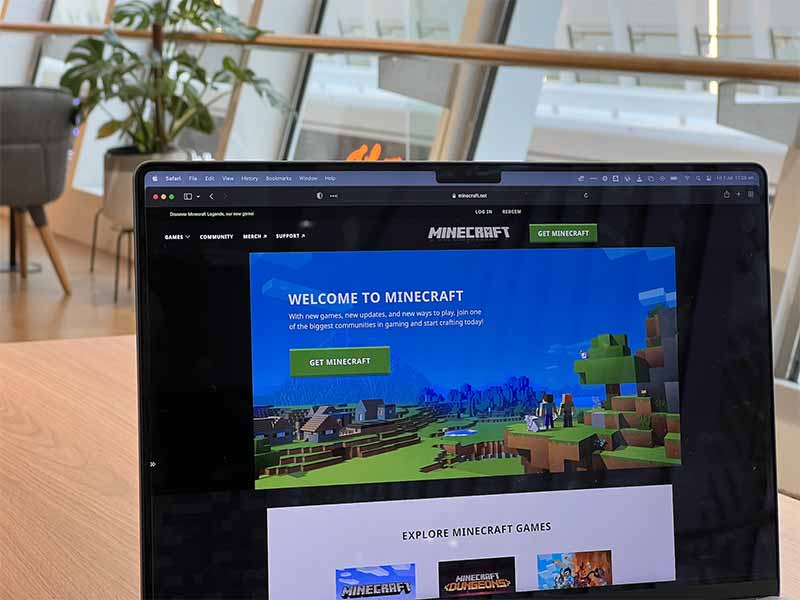
Of course, not every online game is underpinned by Steam game servers. For example, Minecraft utilises its own private game server software. You’ll need to familiarise yourself with Minecraft’s proprietary hosting platform if you want a private Minecraft server, and then choose between the Java Edition Server or the Windows (Alpha) Server.
It’s a similar story with Warframe, which has its own unique process for creating player-driven dedicated servers. There’s a huge community on the official Warframe forum focused on helping Warframe players to create their own lag-free private servers.




