How to fix “WWE 2K23 Controller Not Working” Issue
WWE 2K23, the most recent video game in the WWE series from Visual Concepts and 2K Games, is now available on PC via Steam. If you experience “WWE 2K23 Controller Not Working PC” issue, our guide will help you to fix your problem. We explain step by step.
Because to its very modest system requirements, WWE 2K23 is a good port and performs well on a variety of systems. But, if you’re having problems with the controller in WWE 2K23, follow these instructions.
How to Solve WWE 2K23 Controller Not Working PC Issue
Whether you’re using an Xbox or PlayStation controller, WWE 2K23 comes with native profiles for a variety of controllers by default. Nonetheless, Steam Input frequently leads to disputes, particularly when developers have customised their own profiles. By allowing the game to use its own profiles and disabling Steam Input, you can quickly remedy issue.

Turn off Steam Input
- Verify that the game is not running.
- Open your Library after launching Steam.
- Right-click on the WWE 2K23 icon.
- Choose Steam Library Properties > Properties
- Choose CONTROLLER from the left menu.
- The dropdown icon next to OVERRIDE FOR WWE 2K23 should be clicked.
- Configure the controller to “Disable Steam Input”
Switch off Steam Input 2 DualSense PSA: Connected by Wire
After disabling Steam Input by following the above instructions, make sure you’re utilising a Wired connection if you’re using a DualSense controller. By doing this, it will be made sure that the appropriate button prompts are shown in-game as well.

Verify Identified Controllers (Steam)
Verify that Steam is indeed detecting your controllers and that they are shown correctly in the client.
- Choose Settings by clicking Steam in the client’s top left corner.
- Start Steam > Click Steam > Settings in the top left.
- Thereafter, select Controller from the list on the left.
- Next, select Settings > Controller > GENERAL CONTROLLER SETTINGS from the menu.
- Settings for the general controller
Any connected controllers will appear under “Detected Controllers.”
Alternative Solutions to Fix Controller Issue
If you still have the problem check the alternative solutions to fix the issue.
Use the controller with wired if you can
The best option may be to connect the controller directly to your PC via a usb cable if the other troubleshooting methods fail to cure the problem. Using a connected connection might assist ensure steady and reliable gameplay because Bluetooth connectivity can occasionally cause issues with WWE 2K23.
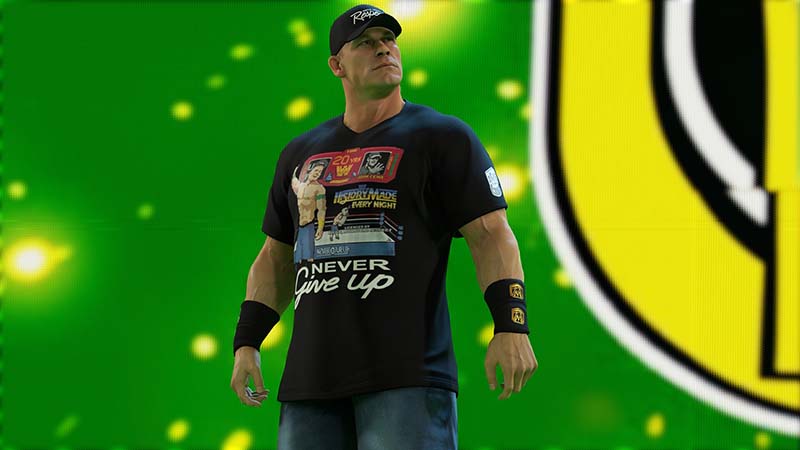
Update The Controller
You might need to download and install the most recent hardware patch by directly connecting your controller to your PC and visiting the controller’s official website because both the Xbox controller and PlayStation controller receive regular driver updates.
Restart The PC
After terminating the game and Steam, make sure to restart your computer as a standard reboot to the system may fix numerous transient bugs or cache data issues.
Game launch in Steam Big Picture mode
If WWE 2K23 is still not detecting your controller, you might try launching the game using Steam’s Big Picture mode to see if the Steam input is accurate.
You can start the client’s Large Picture mode by selecting the square icon on the Steam launcher, which is located in the upper right corner. Now you can access the Library tab, look for the game, and launch it.
We hope that this article was helpful in resolving the controller problems with WWE 2K23. In the comments section below, please ask any questions you may have.

Select High Performance in Graphics Settings
- Launch WWE 2K23 and go to the main menu.
- Click on the Options menu and then select Graphics Settings.
- In the Graphics Settings, you will see different options for the quality of graphics such as Low, Medium, High, and Ultra. Select the High option.
- You can also adjust other settings such as Texture Quality, Anti-Aliasing, Shadow Quality, and more, to get the desired performance and graphics quality.
- Once you have made the changes, click on Apply and then OK to save the settings.
- Restart the game for the changes to take effect.
Set the refresh rate of the screen to 60Hz.
Another action you’ll need to do is to change your monitor’s screen refresh rate to 60Hz, which is standard or advised. A higher refresh rate on the screen might occasionally cause many bugs. To do this:
- To access Windows Settings, use Win+I.
- Go to System and then select Display.
- On the right pane, scroll down and select Advanced display options.
- Here, you may quickly determine and choose the 60Hz refresh rate.
Best WWE 2K23 Controller
Choosing the best WWE 2K23 controller is up to you. By paying attention to the features below, you can choose the controller that will allow you to perform the most successful hits and combos in the game.
Arcade stick: Arcade sticks, also known as fight sticks, are popular among fighting game enthusiasts because they mimic the arcade experience. They have a joystick and buttons, allowing for precise input and execution of complex moves. Popular arcade stick brands include Hori, Mad Catz, and Qanba.
Gamepad: Many fighting game players prefer gamepads, which offer a more traditional console gaming experience. Popular gamepad options include the DualShock 4 and Xbox One controller. Some gamepads are specifically designed for fighting games, such as the Razer Raion.
Hitbox: The Hitbox is a unique controller that replaces the joystick with four directional buttons, making it easier to input precise directions. It also has a button layout that is optimized for fighting games. The Hitbox has gained popularity among competitive players in recent years.
Arcade stick: Arcade sticks, also known as fight sticks, are popular among fighting game enthusiasts because they mimic the arcade experience. They have a joystick and buttons, allowing for precise input and execution of complex moves. Popular arcade stick brands include Hori, Mad Catz, and Qanba.
Gamepad: Many fighting game players prefer gamepads, which offer a more traditional console gaming experience. Popular gamepad options include the DualShock 4 and Xbox One controller. Some gamepads are specifically designed for fighting games, such as the Razer Raion.
Hitbox: The Hitbox is a unique controller that replaces the joystick with four directional buttons, making it easier to input precise directions. It also has a button layout that is optimized for fighting games. The Hitbox has gained popularity among competitive players in recent years.
If you still have “WWE 2K23 Controller Not Working PC” issue you can buy a new gaming PC.



