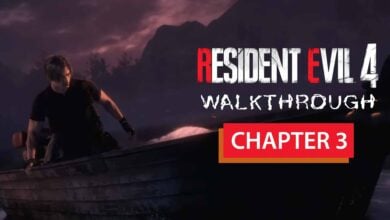How to Fix Warhammer 40K Darktide Error Code 2001
Dartide Error Code 2001 is one of most common issue in Warhammer 40K. Darktide error code 2001 also known as “non-existent channel error”.
This message means that the connection with the server has been lost. A problem that can be fixed when you edit system components or game settings according to user experiences. To solve the error, you can apply what we have explained below.
How to Fix Darktide Error Code 2001
Restart the Game
Unlike other Darktide’s bugs, it’s been reported that this bug is fixed by restarting the game. If restarting didn’t fix Darktide error code 2001, you can refer to the steps below.
Disable RTX Feature
To disable RTX, please follow the steps:
- Open the NVIDIA Control Panel
- Click 3D Settings and choose Manage 3D Settings.
- You’ll find Ray Tracing option under the Global Settings tab
- Change it to Off position and apply.
If you don’t know how to open the NVIDIA Control Panel, just right clik to an empty place on the desktop and choose “NVIDIA Control Panel”.
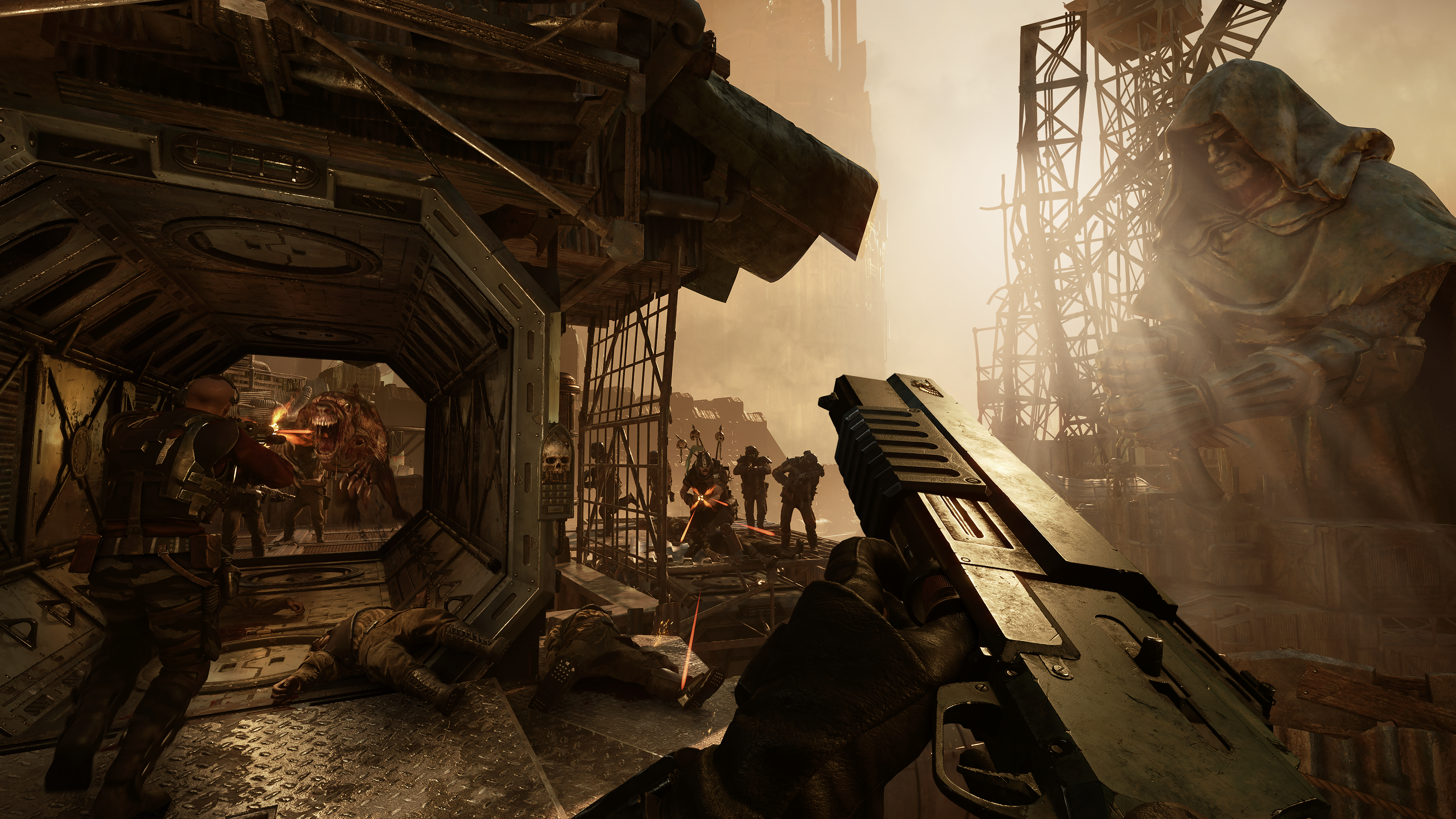
Check this out: How to fix Warhammer 40K Darktide Error Code 4008 (failed handshake timeout error)
Also, you can disable RTX in the Warhammer 40,000 Darktide’s Graphic Options screen.
Update NVIDIA Drivers
- Go to the NVIDIA website and click on the “Download” button
- Enter your graphics card information
- Select the latest version of the driver that is compatible with your operating system
- Click Download
- Once the download is complete, run the file to install new driver
Don’t forget to restart your PC, after the installation is complete.
Check System Reqirements
Insufficient system resources may causes this kind of problems. Therefore, you should make sure that your PC has sufficient hardware. Check the game for meets the minimum requirements.
- 64-bit operating system and CPU.
- Windows 10 (64-bit) and Windows 11 (64 bit)
- Processor: AMD Ryzen 2400G OR Intel i5-6600 (3.30GHz) (3.6 GHz)
- RAM: 8 GB
- NVIDIA GeForce GTX 970 OR AMD Radeon RX 570 for graphics
- 12th version of DirectX
- 50 GB of storage

Check For The Server Status
If you have connection problem to the game you can check it on Darktide Comms Twitter acccount. Many announcements and instant developments about the game and the server can be followed here.
Reinstalling The Game
Reinstalling may solve the problem and you can play the game. Sometimes, fixing error code 2001 is a challenging process. But reinstalling the game can make the problem easier to solve.
We explained more solution in our “How to Fix Warhammer 40K Darktide Error Code 9999” guide. It’s not needed to write them again. You can try them too.
If these solutions work for you, you can share them with our other visitors in the comments and let them know about your experiences.