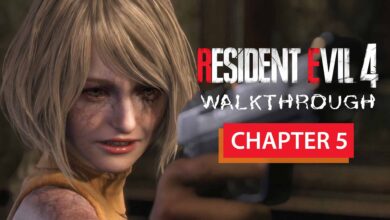How to Fix Warhammer 40K Darktide Error Code 4008
In this guide we will explain how to solve the Warhammer 40K Darktide Error Code 4008 issue. If your downloaded and installed game is not working or Warhammer Darktide crashing please follow the steps below.
Warhammer 40K: Darktide was published on Xbox Series X / S, PC and PC Game Pass. The most recent game set in the Warhammer universe is a cooperative shooter with a tonne of hidden depths.
Sadly, bugs have been a part of the gaming experience. Some of these bugs have been so severe that they have kept people out of the game.
Darktide Error Code 4008 appears to occur at random points throughout the game. The error forces you to return to the home screen.
Being banned from a game while you’re playing is upsetting and frustrating, but we have some advice that may be helpful.
How to fix Darktide Error Code 4008
Warhammer 40,000 Darktide Error Code 4008 is referred to as a “failed_handshake_timeout”. When your game tries to connect to the Darktide server, it fails to respond. You get the error code and are kicked out if a connection doesn’t occur within a predetermined period of time.
Most likely, the problem is because there are too many people online for the servers to manage. You can also try some options on your end, though.

Check The Internet Connection
You have to check your internet connection first. Because the problem is with the internet connection between your game client and the servers. Hopefully, restarting your router will solve the problem.
Check this out: How to fix Warhammer 40K Black Screen Issue
Restart The Game
It’s also worthwhile to try restarting the game client and your computer. You might want to see whether your graphics drivers are up to date if this doesn’t work. If none of them enough to fix error code 4008 for you, try restarting your PC.
Check The Integrity on Steam
Then, if you have a Steam copy of the game, check the integrity of your game files.
- Right click the name of the game
- Choose “Properties”
- Go to “Local Files” tab
- Click “Verify Integrity of Game Files”
Check this out: How to Fix Warhammer 40K Darktide Error Code 9999
You can also try removing and reinstalling the game if all else fails. It will be necessary to hold off on finding a more official solution until developer Fatshark issues a official fix.
If you want to ask it to the Fatsharkgames, you have to complete these steps before your query:
- Hit Windows and R together.
- Type “%appdata%” and then click “OK” in the search field.
- Open the console logs folder in AppDataRoamingFatsharkDarktide.
- By examining the timestamps in the log names, find the console log that coincides with the session during which the issue occurred.
- Upload it to their forum