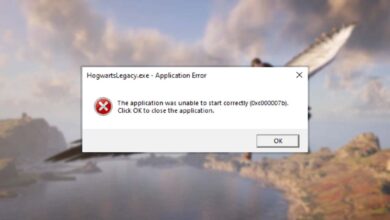How to Enable Genshin Impact Android Controller Support
Genshin Impact is the most popular free to play game among RPG & gacha type games. In this guide, we will explain you how to enable Genshin Impact Android Controller Support.

Is there Genshin Impact Android controller support?
Mobile gaming is much easier with controller. Especially if you are trying to play a game like Genshin Impact. Touch screens are disaster if you want to enjoy your game. Sometimes you can accidently tap a button that you don’t want to or sometimes your fingers can hurt by heat due to game’s high required specs.
Sadly controller support is still missing from Genshin Impact. But this does not mean that you can not play Genshin Impact with controller. You can use a tool such as Mantis Gamepad Pro to add your controller.
Here is the step by step guide to add your controller with Mantis Gamepad Pro:
- Set up a controller mapping tool such as Mantis Gamepad Pro.
- Watch the opening cutscene and complete Paimon’s tutorial.
- Tap the Paimon menu in the top-left corner of the gameplay screen, next to the mini-map.
- Tap the gear icon to open the Settings menu, then Controls.
- Put your controller into pairing mode (if it uses Bluetooth).
- Tap Control Type, then select Controller in the drop-down menu.
- Later, you can go back to the Controls menu to adjust camera sensitivity, or possibly invert the Y-axis (up-down movement) if you prefer aircraft-style controls. Don’t invert the X-axis.
Does Genshin Impact support controller on android?
The answer is no to that question, but thankfully there is a way to add your controller as control device with a third-party mapping app such as Mantis Gamepad Pro. You can follow our step by step guide to achieve that solution.

Can I play Genshin Impact with controller?
Yes you can, although enabling controller support is a more convoluted than it needs to be. To even open up the option you need to watch the game’s opening cutscene, meet Paimon, then follow a tutorial teaching the game’s basic touchscreen controls, including a combat encounter. This is in contrast to many Android games, which let you use a USB or Bluetooth gamepad from the jump.
On top of that, you’ll need to re-pair every time, and the game doesn’t have official controller support on Android. That means using something like the Razer Kishi V2‘s Virtual Controller mode, or a third-party mapping app such as Mantis Gamepad Pro.
How do I change control type in Genshin Impact mobile?
In order to change your control type, you should go to your settings in your phone, and go to “Control Type” under “Controls.” From here, you can should easily use the drop-down menu under “Control Type” and select “Controller” instead of “Touchscreen.” Then you will need to re-enable their controller every time when you launch Genshin Impact, however.
Read More: Genshin Impact 4.0 Characters Drip Market
How do I use my controller on Genshin Impact Android?
Sadly controller support is still missing from Genshin Impact. But this does not mean that you can not play Genshin Impact with controller. You can use a tool such as Mantis Gamepad Pro to add your controller.
In order to add your controller to Genshin Impact with using tool like Mantis Gamepad Pro, you can follow these steps:
- First, setup a controller mapping tool such as Mantis Gamepad Pro or Razer’s Virtual Controller.
- Watch the opening cutscene and complete Paimon’s tutorial if you haven’t already.
- Tap the Paimon menu in the top-left corner of the gameplay screen, next to the mini-map.
- Tap the gear icon to open the Settings menu, then Controls.
- Put your controller into pairing mode (if it uses Bluetooth).
- Tap Control Type, then select Controller in the drop-down menu.
- Later, you can go back to the Controls menu to adjust camera sensitivity, or possibly invert the Y-axis (up-down movement) if you prefer aircraft-style controls. Don’t invert the X-axis.

Is Genshin mobile controller supported?
Sadly Genshin Impact android controller support is not available now but you can add your controller with using tool like Mantis Gamepad Pro. Until android controller support adding to Genshin Impact, you can use this method to add your controller to Genshin Impact.
How to play Genshin Impact with PS4 controller on Android?
You can connect your controller of choice to Genshin Impact through the settings found in the Paimon Menu. This menu can be found above the map in the top left corner of the screen, just look for a little picture of Paimon’s face.

Along the left side of the screen, you will find a list of icons, each representing another category in the Paimon Menu. Click the gear icon at the bottom of the list to open up your Settings/Controls. Head to the Controls section.
Make sure you have a Bluetooth controller that is compatible with your mobile device and activate its pairing mode before pressing Control Type. If your device recognizes your controller, you will see a Controller option in the drop-down menu. Press it to connect your controller to your game.
What controllers are compatible with Genshin Impact?
There are few controller devices that compatible with Genshin Impact. Here is the list for it:
- Xbox Wireless Controller (Bluetooth)
- Xbox Elite Wireless Controller Series 2
- Playstation DualShock 4 Wireless Controller
- MiFi Bluetooth Controllers
- Razer Kishi

Does PS5 controller work for Genshin?
HoYoverse has confirmed an update for the PC version of Genshin Impact that will add support for the PS5 DualSense Edge controller. Currently, Genshin Impact supports PlayStation 5 DualSense and Xbox Series X|S controllers on PC, but a recently released controller is missing from the list of supported devices.
For the mobile, Playstation 5 controller is not currently on the supported devices. If there will be further confirmation regarding Playstation 5 device support for mobile. Updates will be made once players able to use Playstation 5 controller in mobile with Genshin Impact.

We hope this guide helped you to use your controller in your phone with Genshin Impact. If you are curious about it, you can check our another articles about Genshin Impact such as Free Kaeya Skin, 3.8 Version preview or new information about Fontain Region.
You can download Genshin Impact from Hoyoverse website.