How to mod Elden Ring with Mod Installer?
Modding Elden Ring is extremely easy. In this guide, we will explain you how to mod Elden Ring and We’ll reveal the best Elden Ring mods you should install.
To mod the game, you must first choose which one you want to use. The easiest way to do this is to go to the Elden Ring page on Nexus Mods. You can find all the mods on this page. Below you can find some of the popular mods.
With the Elden Ring mods we have selected for you, you will be able to improve your gaming experience and sail to completely different horizons. So are you ready?

How to mod Elden Ring?
Elden Ring mods have been released continuously since the game was released, and hundreds of mods are already available on the internet. Some of these include performance fixes, adjustments for multiplayer coop mode, while others rework game mechanics.
Naturally, since it is a soulslike game, there is also an easy mode. Let’s take a look at the best mods you can install for Elden Ring.
If you are new to the game don’t forget to check out Elden Ring Starter Guide.
Best Elden Ring Mods
As mentioned above, there are both editing mods for the game and mods that change the game mechanics. If the game is difficult for you and you think “I would enjoy it if it were a little easier”, Elden Ring mods will come to your rescue. Let’s first recommend a few mods for players who want to make the game experience easier.
Seamless Co-op mod: Unlike the original version of the game, Seamless Coop allows you to play through the entire story and boss battles with your friends from start to finish. We can say that it is quite normal that it is currently ranked first among the most downloaded Elden Ring mods of all time on NexusMods.
You can download mod from here.
Spirit Summons Mod: With Spirit Summons mode, you will be able to summon any NPC or boss enemy in the game to your side. When you buy the item sold in the Merchant Fortress for free and assign it to any slot, the NPC or boss you want will appear next to you as you use it.
You can download mod from here.
Detailed Item Description: With the Detailed Item Description mode, you will have the chance to learn the special abilities and all the details of the weapons you use. You can see an example in the image below. Even the most experienced players will learn new things in the game using this mode.
Read More: Elden Ring Runes Farming: Dupe Runes
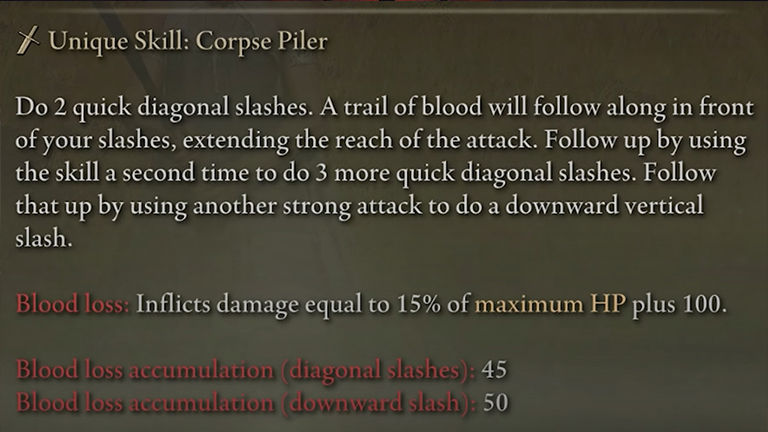
At the same time, playing by being aware of some things will make the RPG feel much stronger. We highly recommend installing this mod among the best Elden Ring mods.
You can download mod from here.
Item and Enemy Randomizer: Item & Enemy Randomiser mode randomises all enemies in the game world and the items they drop. This way you never know who will meet you. In addition, even the items you collect from the environment – for example, a seed – will be completely randomised.
So you will have the possibility of collecting a sword from a tree. This mode, which brings a great randomness to the game, will change your whole experience.
You can download mod from here.
Easy Mode for Elden Ring: Let’s say that it is a mode that you should only use in offline mode. You can use this mode, which increases the damage you deal and the area covered by your hit while reducing the damage you take, if you find the game difficult. As in all soulslike games, the easy mode was released immediately in this game.
You can download mod from here.
Call of the Abyss: With hundreds of items from various TV shows, games and different universes, this new mode will be a great choice for you. In the item crafting section, you will be able to make great weapons designed completely from scratch, as well as revive characters from different universes. Among the Elden Ring mods, we can say that perhaps the most prominent mod is Call of the Abyss.
You can download mod from here.
Firebending Moveset: Firebending Moveset, inspired by the Avatar series, adds new dynamics to the game. You can spend pleasant hours with this mod that allows you to play as a firebender. We previously shared an article with details about this mod.
You can download mod from here.
Survival Mode: A mode where you start the game with only a dagger and you can’t even see the whole map until you find pieces of it. There will also be parameters such as hunger, thirst, disease that you need to follow. To keep these parameters healthy, you will need to produce. You will not be able to buy any weapons in the game, you will only be able to produce them.
In addition, weapons will not drop from boss battles. We can say that this mode is the mode that encourages you to produce the most among the Elden Ring modes. If you are not experienced enough in Elden Ring, we recommend you to stay away from this mode. However, if you are open to challenges, then you are in the right place.
You can download mod from here.
One of the best katanas is Uchigatana. You may want to check our How To Get Uchigatana Elden Ring? guide.
How to Install Mods to Elden Ring?
Installing the mods to Elden Ring is very easy. After downloading to files just copy them into the game folder. It has to be at the same level with eldenring.exe folder.
How to find Elden Ring Installation folder?
If you don’t know the installation folder of the game follow these steps:
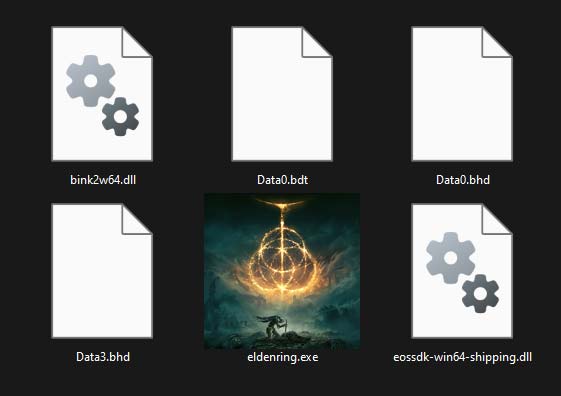
- Open your Steam Software
- Find the game in library
- Right click to the name of the game / Manage / Browse Local Files
- Get into Game folder
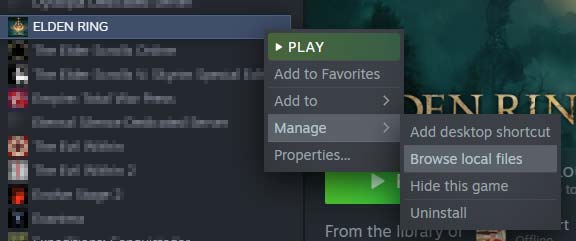
You can dopy DLL files into this folder Don’t look for the mods folder.




