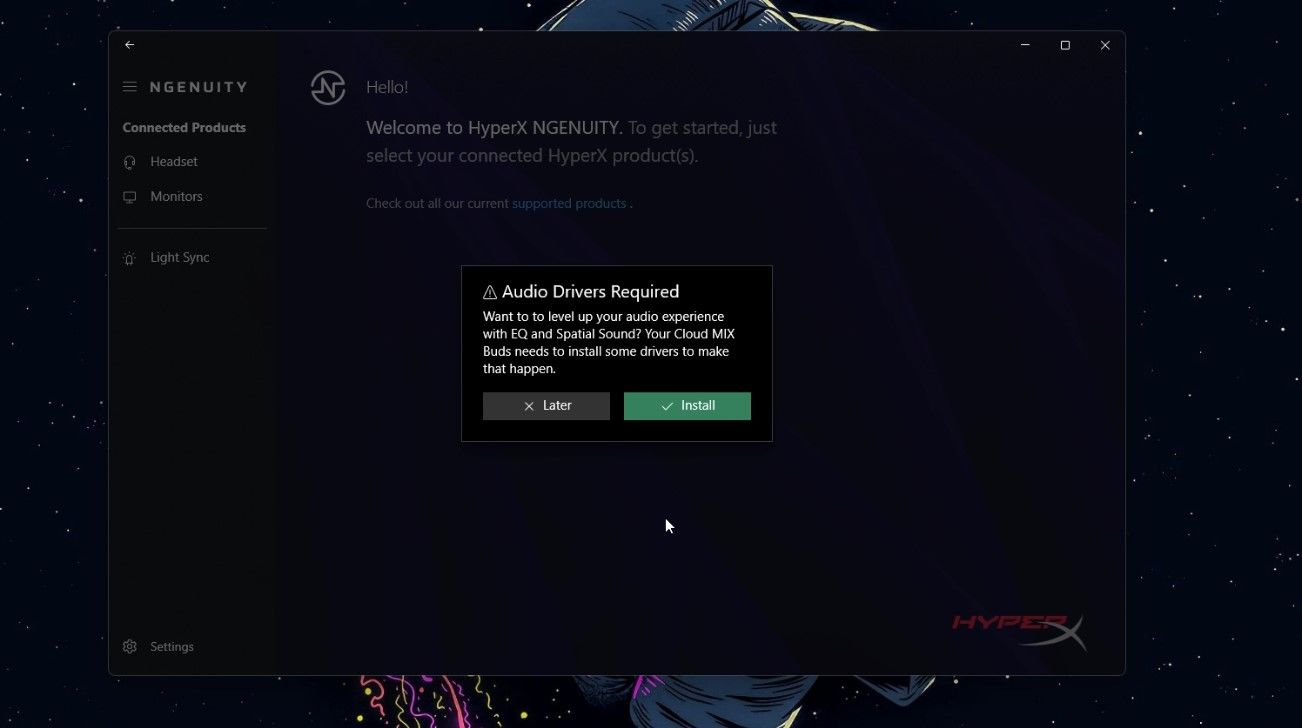HyperX Cloud Mix Buds review
HyperX has recently started to come up with different models other than the product range we are used to. Today, in the HyperX Cloud Mix Buds review, we take a closer look at the company’s TWS gaming headset, but more importantly, we talk about the user experience.
Gaming Headset HyperX Cloud Mix Buds review
First of all, I want to talk about why I enjoy using this model. Of course, there are many models with larger drivers, also known as over-heads, on the gaming headset side. But when I use them for a long time, they give me a headache and I prefer wired in-ear headphones for working or playing more casual games. Until HyperX Cloud Mix Buds came along.
If you have an alternative like Cloud Alpha, you’ll still use it if you need to play competitive games, but I’ve been using this new headset for the most part, especially during this period when I’ve been immersed in Hogwarts Legacy and Age of Empires 4 ranked matches, and I want to say in advance that I’m very happy with the result.
HyperX Cloud Mix Buds is a TWS headset. This means that you can use this headset mostly on your computer, like me, but you can also use it on your phone or game console. I’ve used it on my phone, tablet, and Switch console in addition to my PC, and I’ve had an almost seamless experience on all of them.
The multifunctionality of the device is a great advantage, especially if you carry consoles like Switch with you all the time and use them extensively. The ability to use it on all devices with one headset is naturally a great convenience.
Technical
Of course, there is a receiver that facilitates this use and allows you to get better performance. The receiver not only allows you to easily switch between devices by plugging and unplugging, but also allows you to get much better performance thanks to the 2.4 GHz connection. If your computer has a Type C port on it, you can plug this receiver directly into it and use it. For users who put their PC on the floor, there’s also a long cable that doubles as a charging cable and a stand to attach the receiver to. So you can put it on your desk and get better performance.
Of course, it is also possible to connect the headset to your devices with a normal bluetooth 5.2 connection. But keep in mind that the 2.4 GHz receiver minimizes latency and promises better performance. So if you are going to use it, it definitely makes more sense to use it with the receiver. Otherwise, depending on the Bluetooth receiver on your computer or other devices, you may encounter minor delays, albeit rare. Before I forget, the box also includes different sized heads for the headphone tips.
User Experience and Design
I’ve been using the Cloud Mix Buds for over a month now. First of all, HyperX has done a good job as always in terms of design. Moreover, a plastic case was thought for the charging case of the headset. The case does not spoil the stylish design and acts as a protective case against drops and impacts. As I said, it is not very accurate to compare the headset with over-ear gaming headsets, so when we think it according to its class, I can say that I find both sound and microphone quite sufficient.
The headset is also classically equipped with touch control. You can pause and resume music with a single tap, switch to the next song with two taps, or rewind with three taps. Press and hold to mute the headphones. Moreover, there is a separate function for each earphone. At this point, there is no function like volume up by swiping. At the same time, the fact that you cannot adjust the touch function according to your preference is an important deficiency.
On the PC side, you can control the headphones with the HyperX Ngenuity app. Like all of the company’s other hardware, you can access the settings and driver updates of this accessory through this app. However, HyperX needs to work a bit more on the software. Especially when it comes to PC software, HyperX is a step behind its competitors. During the testing period, I witnessed the app stuttering and freezing a few times while updating the software.
The Cloud Mix Buds have a 12 mm dynamic driver and passive noise cancellation with rubber ear cups. It has a satisfying sound quality while playing games, meetings or listening to songs. So much so that if you can’t use it over the ear for long periods of time like me, you see an incredible benefits in daily use. Especially in this respect, as I mentioned at the beginning, it was a product that I enjoyed using.
Battery Life
Using it for long periods of time without worrying about the battery takes away that question mark in your head. Before testing, we thought that I might have problems especially after 3-4 hours of gaming, but that was not the case at all.
You can use the headphones for up to 10 hours. This time exceeds 30 hours with the charging case. I never had any battery problems during my use. I charge it every once in a while, and there were times when I forgot to charge it. But it will be enough to charge it every two or three days when you go to bed at night. It is already charged to full capacity in about 1.5 hours.
Conclusion
As a result, HyperX Cloud Mix Buds is a product that successfully fills the gap for gamers like me who can’t use over-ears for a long time. The count of such products is not very high, so if you have a similar need and budget, I can say that it is one of the models you should take a look at.
We shared with you all the experience we gained in our HyperX Cloud Mix Buds review tests. If you have any issues on your mind, do not forget to share them with us and our followers in the comments.
If you are looking for an alternative wireless ear-in headphones, you can check our Huawei Freebuds 5i review.
How do I pair my HyperX Cloud MIX buds?
- With the earphones inserted, open the charging case cover.
- For 3 seconds, press and hold the charging case button. The charging case status Light will start to flash blue.
- Search for and connect to HyperX Cloud MIX Buds using your Bluetooth enabled device. Once connected, the charging case status LED will glow solid blue and then fade back to the charge level indicator.
Does HyperX cloud earbuds have mic?
HyperX Cloud Earbuds are great for mobile gaming and communicating with teammates. You can answer calls and manage streaming media with the in-line microphone and multi-function button.
Technical specifications
- Driver: 12 nm
- Active noise cancellation: None
- Weight: Headset 5.4 g / Charging case 63 g
- Water resistance IPX4
- Connectivity: Bluetooth 5.2 / USB-C / 2.4GHz
- Battery life: 10 hours per charge / 33 hours with box
You can buy the product from HyperX website. The price is £129.98.