How to Fix Warhammer 40K Darktide Backend Error?
Darktide Backend Error is one of most common issue in Warhammer 40K. It occurs at the opening screen of the game and requires a lot of time and effort to fix. In this guide, we will suggest a few different methods to solve the “Warhammer Darktide Backend Error” problem.
What Causes Warhammer 40K Darktide Backend Error?
This problem is caused by the game not being able to reach the server. There are several reasons for not being able to reach the server.
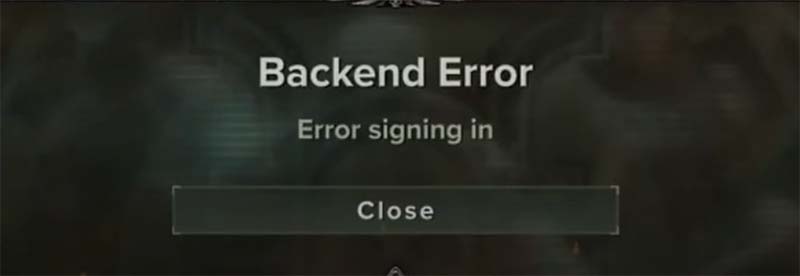
The game server is down
The first reason for the error is the server status. It the servers are down, there is nothing you can do. You can check the Warhammer Darktide server status from Darktide Comms. If there is a problem on the server, you’ll see it on the Twitter.
Internet Access Problem
Warhammer 40,000 Darktide is an online game, that’s why you should make sure that your computer requires internet connection.
We recommend that you reset the modem or router. Sometimes there may be jams in ports. Resetting allows you to connect to the internet on a more free port.
Read More: How to fix Warhammer 40K Darktide Error Code 4008 (failed handshake timeout error)
Operating System
Windows can sometimes prevent the computer from accessing some applications by updating DNS. Disabling this can be a challenging task for those without much knowledge. You can disable it by following the steps below.
- First, select Start, Run, enter regedit, and then select OK.
- Find the following registry subkey, then click it: HKEY_LOCAL_MACHINE\SYSTEM\CurrentControlSet\Services\Tcpip\Parameters
- Point to New in the Edit menu, then select DWORD Value.
- DisableDynamicUpdate should be typed, followed by two ENTER key presses.
- Enter 1 in the Value data box of the Edit DWORD Value dialogue box, and then click OK.
In some cases, disabling dns after restarting your modem helps.
Steam Error
- Logoff and exit Steam
- Check for the driver update (Graphics card)
- If there is a new drivers, update your graphics card
- Restart Steam
We explained more solution in our “How to Fix Warhammer 40K Darktide Error Code 9999” guide. It’s not needed to write them again. You can try them too.

Data Corruption of The Game Files
Sometimes game files can become corrupted. Reinstalling the game on Steam is quite simple. You can do it by following the steps below:
- Launch the Steam client and log in to your account.
- Find the game you want to reinstall in your Steam library.
- Right-click on the game and select “Uninstall” from the drop-down menu. This will remove all local files from your computer.
- After the game uninstallation process is complete, click “Install” from the same place.
- In the window that opens, select your hard drive and installation settings where you want to install the game.
- Wait until the process is complete and make sure that “Playable” is green to verify that the game is installed.
But before reinstalling game you can verify files of the game with easy steps:
- Find the game you want to verify in your Steam library.
- Right-click on the game and select “Properties” from the drop-down menu.
- Click on the “Local Files” tab and click on “Verify Files”.
- Steam will wait for a while to check the game files. If there are missing or incorrect files, they will be automatically re-download.
We hope these solutions can fix the Warhammer 40K Darktide Backend Error and you can play the game.




