15 Best Game Engines for beginners
Choosing the best game engine for your game development project depends on several factors. To help you make the right choice, you need to pay attention to some issues. Below you can find common features of the best game engines for beginners. When you start to read, you’ll see most of the popular games made with these engines.
How to Choose a Good Game Development Engine?
Game Type and Requirements: Consider the type of game you want to develop. Different game engines excel in different genres or game types. For example, if you’re developing a first-person shooter, engines like Unity or Unreal Engine may be suitable, while Adventure Game Studio or RPG Maker may be suitable for point-and-click adventure or role-playing games.
Development Experience and Skill Level: Some game engines are designed to be more beginner-friendly with visual scripting or drag-and-drop interfaces, while others require more advanced programming knowledge. Consider the learning curve and the level of technical expertise your team has to ensure a smooth development process.
Platform Support: Identify the platforms you want to target for your game, such as PC, consoles, mobile devices or web browsers. Make sure the video game engine supports the platforms you intend to publish on.
Community and Support: Consider the strength and effectiveness of the game engine’s community. A strong community can provide valuable resources, tutorials, documentation, and support when you face challenges or need guidance during development.
Performance and Optimisation: Evaluate the engine’s performance and optimisation capabilities. Depending on the complexity of your game, you may need an engine that can efficiently handle high-quality graphics, advanced physics, and large-scale environments.
Licensing and Cost: Consider the licensing model and cost of the game engine. Some engines offer free versions with limited features or require revenue sharing or royalties once your game reaches a certain level of success.
Integration and Extensibility: If you have existing tools, libraries, or third-party assets that you plan to use in your game, check whether the engine supports integration with these resources. Look at extensibility options such as plugin support or APIs to see if you can customise and enhance the engine’s capabilities to your specific needs.
Future Scalability and Updates: Consider the engine’s roadmap and track record of updates and improvements. Determine whether the engine is actively maintained and aligned with your long-term development plans.
The best game engine for your project depends on your specific requirements, team expertise and budget. To make the right decision, it is helpful to experiment with different engines, prototype ideas, and gather feedback.
Read More: Leaked footage Rage 9 Game Engine
What is a game engine?
A game engine is a software framework or platform that provides developers with tools, libraries, and functionality to create, design, and build video games. It serves as a foundation for game development by abstracting complex low-level tasks, such as rendering graphics, handling physics, managing audio, and input, and provides a set of high-level APIs and tools to simplify the game creation process.
Game engines allow developers to focus on designing game mechanics, creating game content, and implementing game logic without needing to build complex underlying systems from scratch. They provide an abstraction layer that hides the complexities of low-level programming, enabling more efficient and rapid game development. Different game engines offer varying features, target platforms, and levels of customization, catering to the diverse needs and preferences of game developers.
The Best Games Engines
Below you can find the list of the best game engines consisting of 15 items that I have created for you. While creating our list, we took care that they are in different fields. Some game engines are more preferred in the FPS genre, while others specialise in HTML5.
Depending on the type of game you plan to develop, you can choose from the following.
Unity
Unity is one of the best game engines, known for its versatility and user-friendly interface. It supports 2D and 3D game development and offers a wide range of tools and resources. Unity engine is widely used in the industry and has a large community for support.

Games made with Unity
- Hearthstone
- Ori and the Will of the Wisps
- Escape from Tarkov
- Genshin Impact
- Fall Guys: Ultimate Knockout
Click here to download Unity.
Unity Features
- Cross-platform development: Unity allows developers to create games that can run on various platforms, including Windows, macOS, Linux, iOS, Android, consoles (such as PlayStation, Xbox, and Nintendo Switch), and even web browsers.
- Versatility: Unity supports a wide range of game genres, from casual mobile games to complex AAA titles. It provides a flexible and scalable development environment suitable for projects of all sizes.
- Visual Editor: Unity features a user-friendly visual editor that allows developers to create and manipulate game objects, scenes, and assets without extensive programming knowledge. It provides drag-and-drop functionality and a wide range of built-in tools.
- Scripting: Unity supports multiple scripting languages, primarily C#. Developers can use C# to write game logic, create custom behaviors, and extend the engine’s functionality. Unity also supports JavaScript and Boo, though C# is the most commonly used language.
- Asset Store: Unity has a vast online marketplace called the Asset Store, where developers can access a wide range of pre-built assets, such as 3D models, textures, sound effects, and scripts. This saves time and effort in creating assets from scratch.
- Physics and Animation: Unity provides a built-in physics engine that allows for realistic simulations of objects, collisions, and interactions. It also offers a robust animation system with support for skeletal animation, inverse kinematics, and blend trees.
- Performance Optimization: Unity offers tools and features for optimizing game performance, including asset compression, level of detail (LOD) systems, and scripting optimization techniques. It allows developers to optimize their games for better frame rates and smooth gameplay.
Unreal Engine
Developed by Epic Games, Unreal Engine is another powerful game engine used for creating high-quality 3D games. It offers advanced visual scripting, a robust rendering system, and a wide range of features. Unreal Engine is known for its stunning graphics and realistic physics simulation.

Games made with Unreal Engine
- Marvel Vs. Capcom: Infinite
- PlayerUnknown’s Battlegrounds
- Ark: Survival Evolved
- Batman: Arkham City
- Final Fantasy 7 Remake
Click here to download Unreal Engine.
Unreal Engine Features
- Visual Scripting: Unreal Engine provides a node-based visual scripting system called Blueprints, which allows developers to create gameplay logic and behaviors without writing code. It offers a user-friendly interface for creating interactive and complex game systems.
- Real-time Rendering: Unreal Engine boasts advanced rendering capabilities, including high-quality lighting and shadows, dynamic global illumination, post-processing effects, and support for physically based materials. These features contribute to creating visually stunning and immersive game worlds.
- Blueprint Visual Scripting: Unreal Engine’s Blueprint system enables developers to create gameplay mechanics, AI behavior, and interactive systems using a visual scripting interface. It simplifies the process of prototyping and iterating on game mechanics without writing code.
- Physics Simulation: The engine provides a robust physics simulation system that allows for realistic object interactions, collisions, and simulations of complex physical behavior. This feature enables developers to create realistic and interactive environments.
- Animation Tools: Unreal Engine offers a comprehensive set of animation tools, including a powerful animation editor, state machine system, and blend spaces. These tools allow developers to create lifelike character animations and implement complex animation behaviors.
- AI System: Unreal Engine includes built-in AI tools and systems that enable developers to create intelligent and dynamic non-player characters (NPCs). It provides behavior trees, navigation meshes, and tools for creating advanced AI behaviors.
- Multiplayer Networking: Unreal Engine has robust networking capabilities that allow for the creation of multiplayer games. It provides features like replication, dedicated server support, and network prediction, making it easier to develop and deploy online multiplayer experiences.
- VR and AR Support: Unreal Engine offers built-in support for virtual reality (VR) and augmented reality (AR) development. It includes specific tools, optimizations, and plugins for creating immersive VR and AR experiences.
- Cross-platform Development: Unreal Engine supports cross-platform development, allowing developers to build games for various platforms, including PC, console, mobile devices, and virtual reality headsets. It simplifies the process of targeting multiple platforms while maintaining consistent gameplay and performance.
Godot
Godot is one of the free and best open source game engines that provides a flexible and intuitive development environment. It supports both 2D and 3D game development and offers a unique node-based system for creating game logic. Godot is lightweight and easy to learn, making it a popular choice for indie game development.

Games made with Godot
- Cassette Beasts
- Lumencraft
- Madness/Endless
- A Most Extraordinary Gnome
- Endoparasitic
Click here to download Godot for Windows.
Godot Game Engine Features
- Integrated Development Environment (IDE): Godot provides a powerful and user-friendly IDE that allows developers to create, organize, and edit game assets, scripts, and scenes. The IDE includes features such as a scene editor, script editor, debugger, and visual editor for creating user interfaces.
- Cross-platform Development: Godot supports the development of games for multiple platforms, including Windows, macOS, Linux, iOS, Android, HTML5, and more. This allows developers to target a wide range of devices and platforms without significant modifications to the codebase.
- Node-Based Scene System: Godot utilizes a node-based scene system, where game objects are represented as nodes that can be organized and hierarchically structured. This system simplifies the management and manipulation of game objects, enabling easy creation of complex game scenes.
- 2D and 3D Rendering: Godot supports both 2D and 3D game development. It provides a powerful 2D engine with support for sprites, animations, physics simulation, and visual effects. Additionally, the 3D engine offers features like skeletal animation, mesh deformation, lighting, and shading effects.
- Visual Scripting: Godot includes a built-in visual scripting language that allows developers to create game logic and behaviors using a node-based visual interface. Visual scripting makes it easier for designers and developers to prototype and implement game mechanics without extensive coding knowledge.
- Physics Simulation: Godot features a robust physics engine that supports collision detection, rigid body dynamics, and joint constraints for realistic object interactions and physics-based gameplay. It provides a wide range of collision shapes and allows developers to customize physics behavior.
- Animation Tools: Godot offers a comprehensive animation system that supports keyframe animation, blend trees, inverse kinematics (IK), and more. Developers can create complex animations for characters, objects, and UI elements, enhancing the visual appeal and interactivity of their games.
- Networking and Multiplayer Support: Godot includes networking features for developing multiplayer games. It provides built-in multiplayer APIs, network synchronization, and multiplayer scene editing capabilities, enabling developers to create online multiplayer experiences.
- Asset Pipeline: Godot has a streamlined asset pipeline that supports importing various file formats, including images, audio files, 3D models, and more. It provides tools for managing and optimizing assets, simplifying the process of integrating artwork and media into games.
- Extensibility and Community: Godot is highly extensible and offers a plugin system for extending its functionality. The engine has an active and supportive community that contributes to the development of additional features, tutorials, and resources, making it easier for developers to learn and create games.
CryEngine
CryEngine is a powerful game engine known for its exceptional graphics capabilities. It has been used in the development of visually stunning games. CryEngine offers advanced lighting and rendering systems, real-time editing, and a comprehensive toolset for creating realistic environments.

Games made with CryEngine
- Crysis series
- Ryse: Son of Rome
- Prey
- The Climb
- Sniper: Ghost Warrior 3
Click here to download CryEngine.
CryEngine Features
- Cutting-Edge Graphics: CryEngine is renowned for its visually stunning graphics and realistic rendering capabilities. It utilizes advanced techniques such as physically based rendering (PBR), dynamic lighting and shadows, global illumination, and high-quality post-processing effects to create immersive and visually impressive game worlds.
- Real-Time Global Illumination: CryEngine features real-time global illumination, which enables realistic lighting effects and enhances the visual fidelity of the game. It simulates how light interacts with different surfaces and objects in the environment, resulting in more accurate and visually pleasing lighting scenarios.
- Robust Physics Simulation: The engine incorporates a powerful physics system that allows for realistic object interactions, rigid body dynamics, and collision detection. It enables developers to create realistic and dynamic environments where objects respond accurately to forces, gravity, and collisions.
- Vegetation and Foliage Tools: CryEngine offers advanced tools for creating realistic vegetation and foliage, allowing developers to create lush and detailed environments. It includes features like procedural vegetation placement, wind simulation, and dynamic vegetation response to player interactions, enhancing the realism and immersion of outdoor environments.
- Advanced AI System: CryEngine provides a sophisticated AI system that allows developers to create intelligent and lifelike NPC behaviors. It supports complex AI decision-making, pathfinding, navigation, and dynamic reactions to the player’s actions, enabling the creation of engaging and realistic enemy and ally behaviors.
- Multiplatform Development: CryEngine supports cross-platform game development, allowing developers to target various platforms such as PC, consoles, and virtual reality devices. It provides tools and optimizations to ensure efficient performance and consistent gameplay across different platforms.
- Live Editing and Sandbox Tools: CryEngine features a live editing system that allows developers to make changes to the game environment in real-time while the game is running. It includes a sandbox editor with a visual interface for level design, asset placement, and scripting, enabling quick iteration and prototyping.
- Audio System: The engine includes a powerful audio system that supports advanced audio effects, spatial audio, and dynamic audio mixing. It allows for realistic sound propagation and environmental audio effects, enhancing the immersive audio experience in games.
- Network and Multiplayer Support: CryEngine provides built-in network and multiplayer support, allowing developers to create online multiplayer games. It offers features such as network synchronization, lag compensation, and server-authoritative architecture to facilitate seamless multiplayer experiences.
- Extensibility and Community: CryEngine is highly extensible, with a community that contributes additional features, plugins, and resources. It provides a marketplace where developers can access a wide range of assets, scripts, and tools to enhance their game development process.
GameMaker Studio
GameMaker Studio is a beginner-friendly game engine that focuses on 2D game development. It offers a drag-and-drop interface along with a scripting language for more advanced users. GameMaker Studio has a large user base and is ideal for creating 2D games quickly.
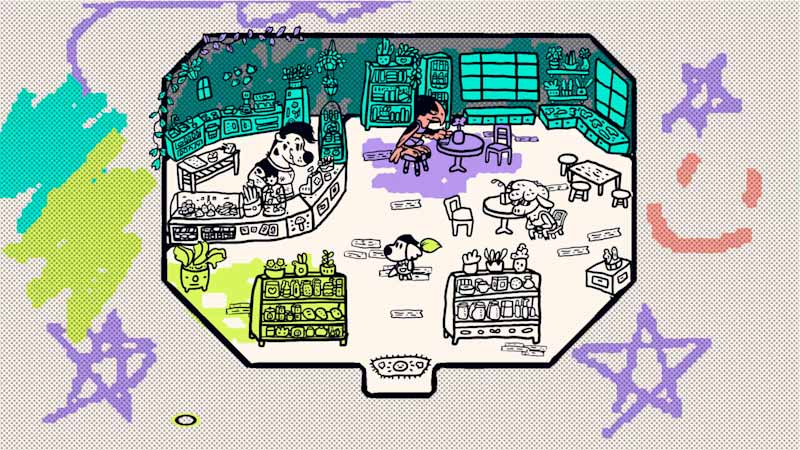
Games made with GameMaker Studio
- Chicory: A Colorful Tale
- Katana ZERO
- Toodee and Topdee
- Hyper Light Drifter
- Undertale
Click here to download GameMaker Studio.
GameMaker Studio Features
- Drag-and-Drop Visual Programming: GameMaker Studio provides a user-friendly drag-and-drop interface that allows beginners to create games without coding knowledge. It simplifies the process of creating game mechanics and behaviors by visually connecting predefined actions and events.
- GML Scripting Language: GameMaker Studio utilizes the GameMaker Language (GML), a powerful and easy-to-learn scripting language. GML enables developers to create more complex game logic, customize behaviors, and optimize performance. It provides full control over game development and allows for the creation of advanced game mechanics.
- Cross-platform Development: GameMaker Studio supports multi-platform development, allowing developers to export their games to various platforms, including Windows, macOS, Linux, iOS, Android, and more. It streamlines the process of creating games for different devices and ensures consistent gameplay experiences across platforms.
- Built-in Physics Engine: GameMaker Studio includes a built-in physics engine that enables developers to create realistic object interactions and physics-based gameplay. It provides features such as collision detection, rigid body dynamics, and joint constraints, making it easier to create games with dynamic and interactive elements.
- Tile-based Level Editor: The engine features a tile-based level editor that simplifies the process of designing and building game levels. It allows developers to easily place and arrange tiles to create environments, platforms, and obstacles within their games. This feature is particularly useful for creating retro-style 2D games.
- Sprite and Animation Editor: GameMaker Studio includes a sprite editor and animation system for creating and managing visual assets. It supports importing and editing sprites, creating animations, and applying various image manipulation effects. This feature allows for the creation of visually appealing characters, objects, and effects within the game.
- Sound and Music Support: GameMaker Studio provides tools for adding sound effects and background music to games. It supports various audio formats and offers features like volume control, pitch modulation, and spatial audio effects. This enables developers to enhance the immersive audio experience in their games.
- Marketplace and Community: GameMaker Studio has a vibrant community and a marketplace where developers can access a wide range of assets, extensions, scripts, and tutorials. This allows for easy integration of pre-built assets and resources into game projects, saving time and effort during development.
- Mobile Device Testing: GameMaker Studio offers built-in mobile device testing capabilities. Developers can directly deploy and test their games on iOS and Android devices without the need for external tools or complicated setup processes. This feature streamlines the testing and debugging process for mobile game development.
- Extensions and Export Modules: GameMaker Studio supports extensions and export modules, allowing developers to extend the engine’s functionality and integrate third-party libraries and tools. This opens up possibilities for additional features and customizations based on specific project requirements.
Cocos2d
Cocos2d is a popular open-source game engine specifically designed for 2D game development. It supports multiple platforms and programming languages, including C++, Python, and JavaScript. Cocos2d is known for its simplicity and efficiency.

Games made with Cocos2d
- FarmVille
- Plague Inc.
- Badland
- Shadow Fight 2
- Fire Emblem Heroes
Click here to download Cocos2d.
Cocos2d Features
- Cross-platform Development: Cocos2d allows developers to create games that can run on multiple platforms, including iOS, Android, Windows, macOS, Linux, and HTML5. It provides a unified codebase, enabling developers to write their game logic once and deploy it across various platforms, saving time and effort.
- Scene and Node Graph System: Cocos2d employs a hierarchical node graph system, where game objects are organized into scenes and nodes. This system simplifies the management and organization of game elements, allowing for easy manipulation, positioning, and transformation of objects within the game world.
- Sprite and Animation Support: Cocos2d provides built-in support for sprites and animations. It includes a powerful sprite system that allows developers to create and manage visual assets, such as characters, objects, and effects. Additionally, it supports frame-based animations, skeletal animations, and particle effects for creating dynamic and visually appealing gameplay experiences.
- Physics Engine Integration: Cocos2d offers integration with popular physics engines like Box2D and Chipmunk. This allows developers to simulate realistic physics interactions, including collisions, gravity, and forces, bringing a more immersive and interactive experience to their games.
- User Input and Touch Events: Cocos2d provides intuitive APIs for handling user input and touch events. Developers can easily capture touch gestures, such as taps, swipes, and pinches, and utilize them to implement gameplay mechanics or user interface interactions.
- Audio Support: Cocos2d supports audio playback, allowing developers to add sound effects and background music to their games. It supports various audio formats and provides controls for managing volume, playback, and looping of audio files.
- Transition and Effects: Cocos2d includes a collection of built-in transitions and effects that can be applied to scenes and game objects. These include fade-in/fade-out effects, zooming, sliding, and more, enabling developers to create smooth transitions between scenes and add visual flair to their games.
- Internationalization and Localization: Cocos2d provides support for internationalization and localization, allowing developers to create games that can be easily translated into different languages. This feature is particularly useful for targeting global markets and expanding the reach of games.
- Extension and Plugin Support: Cocos2d allows developers to extend its functionality by integrating third-party libraries, frameworks, or plugins. This flexibility enables developers to incorporate additional features, such as analytics, advertisements, social media integration, and more.
Amazon Lumberyard
Lumberyard is a free game engine developed by Amazon. It provides advanced graphics capabilities, multiplayer networking, and integration with Amazon Web Services. Lumberyard is particularly well-suited for creating large-scale, multiplayer games.

Games mage with Amazon Lumberyard
- Star Citizen
- New World
- Squadron 42
- Shatterline
- The Grand Tour Game
Click here to download Lumberyard.
Amazon Lumberyard Features
- High-Fidelity Graphics: Lumberyard provides cutting-edge graphics capabilities, including support for physically based rendering (PBR), advanced particle effects, dynamic global illumination, and realistic water simulation. These features enable developers to create visually stunning and immersive game worlds.
- Integrated Amazon Web Services (AWS): Lumberyard is tightly integrated with Amazon Web Services (AWS), providing developers with access to cloud-based services. This integration allows for scalable multiplayer functionality, real-time game analytics, and cloud-based storage and content delivery, among other services.
- Visual Scripting: Lumberyard offers a visual scripting system called Script Canvas, which allows developers to create game logic without writing code. It provides a node-based interface where developers can visually connect predefined actions and events, enabling rapid prototyping and iteration.
- C++ and Lua Scripting: Lumberyard supports both C++ and Lua scripting languages, giving developers the flexibility to choose their preferred programming language. C++ allows for low-level control and performance optimizations, while Lua offers a simpler scripting option for gameplay logic and scripting.
- Character and Animation System: Lumberyard includes a robust character and animation system that supports advanced character rigging, animation blending, inverse kinematics (IK), and facial animation. This enables developers to create lifelike characters with realistic animations and facial expressions.
- Terrain and Vegetation: Lumberyard provides tools for creating expansive terrains and realistic vegetation. It includes terrain sculpting, painting, and LOD (level of detail) optimization features, allowing for the creation of vast and detailed outdoor environments.
- Multiplayer Networking: Lumberyard offers built-in networking capabilities for creating multiplayer games. It supports authoritative server architecture, networked physics, replication, and synchronization of game objects, making it easier to develop multiplayer experiences.
- AI System: Lumberyard includes an AI system that enables developers to create intelligent and reactive non-player characters (NPCs). It supports pathfinding, navigation mesh generation, behavior trees, and dynamic AI responses, allowing for the creation of realistic and immersive NPC behaviors.
- VR and AR Support: Lumberyard provides support for virtual reality (VR) and augmented reality (AR) development. It offers tools and features for creating immersive VR experiences, including device integration, stereo rendering, and motion controller support.
RPG Maker
RPG Maker is a game engine specifically designed for creating role-playing games (RPGs). It offers a range of pre-built assets, a visual scripting system, and an active community. RPG Maker simplifies the process of creating 2D RPGs without requiring extensive programming knowledge.

Games made with RPG Maker
- Pokemon Uranium
- The Crooked Man
- Corpse Party
- OneShot
- To The Moon
Click here to download RPG Maker.
RPG Maker Features
- Event System: RPG Maker utilizes an event system that allows developers to create interactive gameplay elements, dialogues, cutscenes, and quests without coding. It provides a visual interface where developers can define events, triggers, and actions to control the flow of the game.
- Tile-based Mapping Editor: RPG Maker includes a tile-based mapping editor that allows developers to create game maps and environments using a grid-based system. It provides a library of pre-designed tiles for creating landscapes, buildings, dungeons, and other elements of the game world.
- Character Generator: RPG Maker features a built-in character generator that allows developers to create and customize character sprites and facesets. It provides a variety of options for selecting different character parts, such as hairstyles, clothing, and accessories, enabling personalized character creation.
- Database Management: RPG Maker includes a database management system where developers can define and manage various game elements. This includes characters, skills, items, weapons, armor, enemies, and more. Developers can customize the attributes and behaviors of these elements to create unique gameplay experiences.
- Turn-Based Battle System: RPG Maker provides a turn-based battle system that allows developers to create classic RPG-style battles. It supports various battle mechanics, including multiple party members, enemy encounters, skills and spells, status effects, and customizable battle animations.
- Scripting Support: RPG Maker allows developers to extend its functionality using Ruby scripting. Developers can write custom scripts to modify and enhance the engine’s behavior, create new gameplay mechanics, and add additional features not available through the default interface.
- Sound and Music Integration: RPG Maker supports importing and managing sound effects and music tracks. It includes a sound editor where developers can assign sounds to events, maps, and specific actions, allowing for immersive audio experiences in the game.
- Multiple Platform Deployment: RPG Maker provides the ability to export games to various platforms, including Windows, macOS, iOS, Android, and web browsers. This allows developers to distribute their RPGs across different devices and platforms.
- Plugin System: RPG Maker supports the use of plugins, which are third-party extensions that enhance the engine’s functionality. Developers can access a vast library of plugins created by the RPG Maker community to add new features, customize game mechanics, and improve performance.
Construct
Construct is a beginner-friendly game engine that focuses on visual scripting for 2D game development. It uses a drag-and-drop interface and offers a robust event system. Construct is known for its simplicity and is a popular choice for creating games quickly.

Games made with Construct
- Old Guard
- Galaxy Escape: Rescue Squad Impossible
- Teen Titans
- Victor and Valentinp
- Bunnicula in Rescuing Harold
Click here to download Construct.
Construct Game Engine Features
- Rendering Engine: A rendering engine handles the graphical aspects of a game, including rendering 2D or 3D graphics, lighting, shadows, special effects, and post-processing.
- Physics Engine: A physics engine simulates realistic physics interactions within the game world, including collision detection, rigid body dynamics, gravity, and particle systems.
- Audio Engine: An audio engine manages sound effects, background music, spatial audio, and audio mixing within the game. It can also handle features like 3D positional audio and dynamic sound propagation.
- Scripting and Programming Support: Game engines often provide a scripting or programming language that allows developers to create gameplay mechanics, AI behavior, and other game logic. Common scripting languages include Lua, Python, or proprietary languages like UnrealScript or Blueprints.
- Asset Management: Game engines provide tools to manage game assets, such as 3D models, textures, animations, sound files, and level design assets. These tools often include import/export capabilities, asset organization, and optimization features.
- Animation and Character Control: Game engines may include features for creating and controlling character animations, including skeletal animation systems, blend trees, inverse kinematics, and ragdoll physics.
- Input and User Interaction: Game engines handle user input from various devices, such as keyboards, mice, controllers, touchscreens, or virtual reality (VR) devices. They provide APIs to process input events and manage user interaction.
- Networking and Multiplayer Support: Game engines often include networking capabilities for developing multiplayer games. They provide features like network synchronization, latency compensation, matchmaking, and peer-to-peer or client-server communication.
- Level Design Tools: Game engines offer tools for creating and editing game levels or environments. These tools can include terrain editors, level layout systems, visual scripting for level events, and prefabricated object placement.
- Performance Optimization: Game engines provide tools and features to optimize game performance, including profiling and debugging tools, asset compression, occlusion culling, LOD (level of detail) systems, and dynamic resource management.
- Cross-Platform Support: Many game engines support multiple platforms, such as PC, consoles, mobile devices, and virtual reality. They provide tools and libraries to build and deploy games on different platforms.
- Integrated Development Environment (IDE): Some game engines include an integrated development environment with features like code editing, debugging, project management, version control integration, and asset previewing.
Solar 2D (Corona SDK)
Solar 2D, formerly known as Corona SDK, is a cross-platform game engine that specializes in mobile game development. It uses the Lua scripting language and provides powerful APIs for handling graphics, physics, and audio. Corona SDK offers seamless integration with popular development tools and services.

Games made with Solar 2D
- Gunman Taco Truck
- I Love Hue
- The Lost City
- Zip Zap
- Hanger – Rope Swing & Sling
Click here to download Solar 2D.
Solar 2D Game Engine Features
- Lua Programming Language: Solar 2D uses the Lua scripting language, which is known for its simplicity and ease of use. Lua allows developers to quickly prototype and create game logic with its lightweight syntax.
- Cross-Platform Development: With Solar 2D, you can build games for multiple platforms, including iOS, Android, Kindle, Windows Desktop, macOS, and tvOS. This enables developers to reach a broader audience without having to rewrite the codebase for each platform.
- Graphics and Rendering: Solar 2D offers a powerful 2D graphics engine that supports sprite sheets, dynamic lighting, and particle effects. It provides various functions and APIs for rendering images, applying transformations, and creating visually appealing game elements.
- Physics Engine: Solar 2D includes a built-in physics engine that allows developers to simulate realistic physics interactions in their games. It supports collision detection, gravity, friction, and other physics properties to create dynamic and interactive gameplay.
- Input and Touch Controls: The framework provides simple and intuitive APIs to handle user input, including touch events, gestures, accelerometer, and virtual buttons. Developers can easily implement touch-based controls for their games.
- Audio and Sound Effects: Solar 2D offers support for playing background music and sound effects. It provides APIs to control volume, play/pause audio, and apply audio filters. The framework supports various audio formats to enhance the gaming experience.
- Networking and Social Integration: Solar 2D enables developers to integrate multiplayer functionality and network features into their games. It provides APIs for network communication, making HTTP requests, and integrating with social media platforms like Facebook and Twitter.
- Built-in Libraries and Plugins: Solar 2D comes with a rich set of built-in libraries and plugins that provide additional functionality. These include libraries for handling animations, handling user interfaces (UI), managing file systems, and more. There is also an active plugin ecosystem with community-contributed plugins to extend the framework’s capabilities.
- Live Testing and Instant Updates: Solar 2Dallows developers to test and preview their games in real-time on devices using the Corona Simulator. It offers an instant-update feature, which lets developers see code changes reflected in real-time on the connected device without rebuilding or reinstalling the game.
Stride (Xenko)
Stride is a C#-based game engine known for its powerful rendering capabilities and versatile tools. It supports both 2D and 3D game development and provides a range of features such as real-time editing, asset management, and a visual editor.
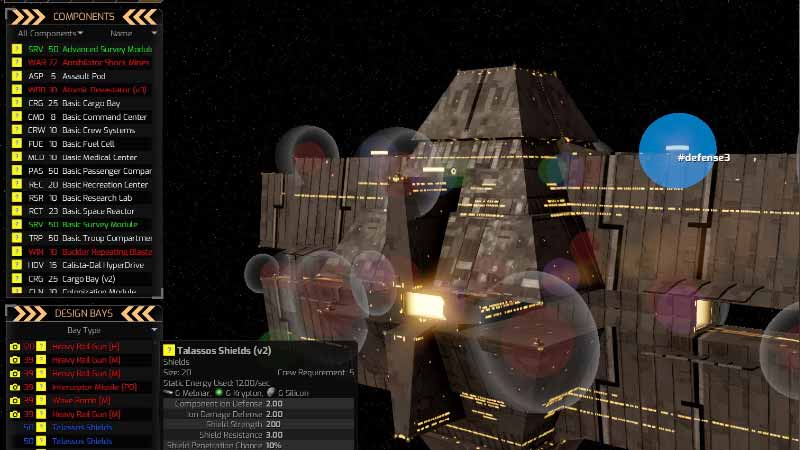
Games made with Stride
- Distant Worlds 2
- Starbreach
- Rollerghoaster
- FPS Infinite
- Once Upon A Lan
Click here to download Stride.
Stride Game Engine Features
- Cross-Platform Development: Stride supports cross-platform game development, allowing developers to create games for Windows, Linux, macOS, iOS, Android, Xbox One, PlayStation 4, and Nintendo Switch. It provides tools and libraries to build and deploy games on multiple platforms.
- C# Scripting Language: Stride uses the C# programming language for scripting and game logic. C# is a widely-used and versatile language with a rich set of features, making it easier for developers to write efficient and maintainable code.
- Entity Component System (ECS) Architecture: Stride employs an entity component system, which offers a flexible and modular approach to game development. It allows developers to create and manage game objects (entities) by combining reusable and independent components.
- Advanced Rendering Pipeline: Stride provides a high-performance rendering pipeline with support for physically-based rendering (PBR), dynamic lighting, real-time shadows, post-processing effects, and advanced materials. It also offers a node-based visual shader editor for creating custom shaders.
- Physics Simulation: The engine includes a physics simulation engine that handles collision detection, rigid body dynamics, and constraints. It supports various shapes, constraints, and physics materials to create realistic interactions between objects.
- Animation System: Stride offers a robust animation system with support for skeletal animation, blend trees, inverse kinematics, and animation blending. It provides tools to create complex character animations and control them programmatically.
- Audio System: Stride includes a powerful audio system that allows developers to manage and play sound effects, background music, and spatial audio. It supports various audio formats and features such as 3D audio, mixing, and filtering.
- Visual Editor: Stride provides a comprehensive visual editor that allows developers to create and edit game assets, scenes, and levels. The editor supports drag-and-drop functionality, asset management, scene composition, and provides a real-time preview of the game.
- Integrated Development Environment (IDE): The engine comes with an integrated development environment called Stride Editor, which provides code editing, debugging, project management, and asset import/export functionalities. It offers a streamlined workflow for game development.
- Networking and Multiplayer Support: Stride includes networking capabilities for developing multiplayer games. It provides features like client-server communication, synchronization, matchmaking, and latency compensation to enable seamless multiplayer experiences.
- AI and Pathfinding: Stride offers tools and libraries for implementing AI behaviors and pathfinding algorithms in games. Developers can create intelligent NPCs, implement behavior trees, and utilize navigation meshes for efficient movement.
- Performance Optimization Tools: Stride provides profiling and debugging tools to help optimize game performance. It includes features such as performance analysis, memory profiling, and GPU profiling, allowing developers to identify and resolve performance bottlenecks.
GameSalad
GameSalad is a game engine that focuses on visual scripting for creating 2D games. It provides an intuitive drag-and-drop interface and offers a wide range of pre-built behaviors and templates. GameSalad is beginner-friendly and allows for rapid prototyping.

Games made with GameSalad
- Resist the Unknown
- Not So Heroic
- The Legend of Purple Chicken
- Button Shooter
- Burger Builder
Click here to download GameSalad.
GameSalad Features
- Visual Game Editor: GameSalad offers a visual game editor that allows developers to create games using a drag-and-drop interface. It provides a wide range of pre-built behaviors and components that can be easily customized and combined to create interactive gameplay.
- Cross-Platform Development: With GameSalad, you can create games for multiple platforms, including iOS, Android, HTML5, and macOS. The platform handles the compilation and export process, enabling developers to deploy their games to different platforms with minimal effort.
- Behavior Library: GameSalad includes a library of pre-built behaviors that can be applied to game objects. These behaviors allow developers to add common functionality such as movement, collision detection, physics, sound effects, scoring, and more, without the need for coding.
- Asset Management: GameSalad provides tools for managing game assets, including images, sounds, and animations. It supports importing assets in various formats and offers organization features to keep assets organized and easily accessible within the editor.
- Scene and Level Design: The platform allows developers to create multiple scenes or levels within their games. They can design and arrange objects, set up transitions, and define game rules specific to each scene or level.
- Physics Simulation: GameSalad includes a physics engine that allows developers to create realistic physics interactions within their games. It supports collision detection, gravity, forces, and other physics properties to simulate object movements and interactions.
- Publishing and Distribution: GameSalad provides options to publish and distribute games to various app stores and platforms. It offers built-in export options and handles the packaging process, making it easier for developers to share their games with the world.
- In-App Purchases and Monetization: GameSalad supports in-app purchases, allowing developers to monetize their games through the sale of virtual goods, unlockable content, or premium features. It provides integration with app stores’ payment systems for seamless transactions.
- Analytics and Performance Tracking: The platform offers built-in analytics and performance tracking features. Developers can gather data on player behavior, track game performance, and make data-driven decisions to improve their games.
GameGuru
GameGuru is a beginner-friendly game engine that specializes in creating first-person shooter (FPS) games. It provides a drag-and-drop interface, pre-built assets, and a library of ready-to-use game mechanics. GameGuru simplifies the process of creating FPS games without requiring programming knowledge.

Games made with GameGuru
- Dark Skies: The Nemansk Incident
- Legend of Gadfried
- Dark Skies: The Nemansk Incident
- Hykathor
- Anthropocene Epoch
Click here to download GameGuru.
GameGuru Features
- Easy-to-Use Interface: GameGuru offers a simple and intuitive interface that allows users to quickly create games without requiring programming or scripting knowledge. Its drag-and-drop functionality enables easy placement of objects, terrain, and assets within the game world.
- FPS Game Creation: GameGuru is designed specifically for creating first-person shooter games. It provides pre-built templates and assets tailored for FPS gameplay, including weapons, characters, enemies, and environments.
- Game Asset Library: The engine includes a library of ready-to-use game assets such as 3D models, textures, animations, sound effects, and music. These assets can be easily accessed and incorporated into games to create immersive experiences.
- Level Design Tools: GameGuru offers a set of tools for level design, allowing users to create and modify game levels with ease. It provides features for terrain sculpting, object placement, lighting, and texture painting to shape the game environment.
- Visual Scripting: GameGuru incorporates a visual scripting system that enables users to define gameplay logic and interactions without coding. The visual scripting editor allows for creating events, triggers, enemy AI, player interactions, and more.
- Lighting and Effects: The engine supports dynamic lighting and a range of visual effects to enhance the game’s atmosphere. Users can adjust lighting conditions, add ambient effects, particle systems, and post-processing effects to create visually appealing scenes.
- Character Customization: GameGuru allows customization of player characters and non-player characters (NPCs). Users can modify the appearance, attributes, and behaviors of characters, including animations, health, and AI routines.
- Physics Simulation: The engine integrates a physics engine that enables realistic physics interactions within the game world. It handles collision detection, rigid body dynamics, gravity, and other physics properties to create immersive and interactive gameplay.
- Multiplayer Support: GameGuru supports multiplayer functionality, allowing users to create and host online multiplayer games. It provides networking capabilities for players to connect, communicate, and play together.
- Export and Distribution: GameGuru offers options to export and distribute games as standalone executables. Games can be compiled and packaged for Windows platforms, allowing users to share their creations with others.
AppGameKit
AppGameKit is a versatile game engine that supports both 2D and 3D game development. It uses a simple and easy-to-learn BASIC scripting language. AppGameKit offers cross-platform deployment, allowing you to create games for various platforms such as Windows, Mac, iOS, and Android.
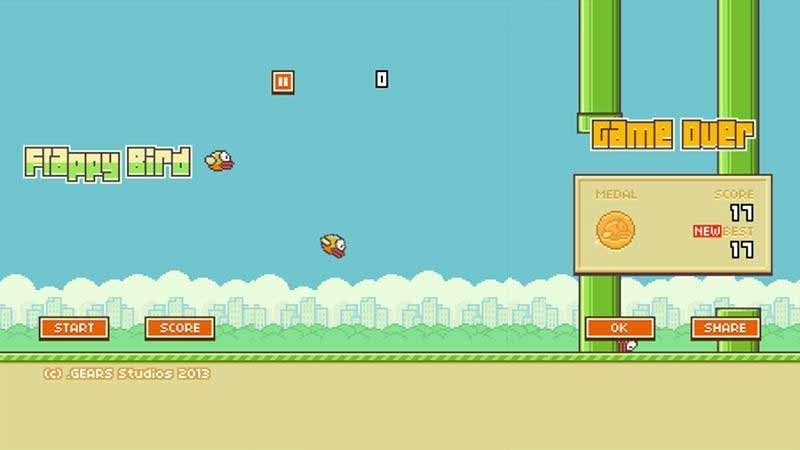
Games made with AppGameKit
- Flappy Bird
- Towerbots
- Diamond Demolition
- Drop ’em
- Freddy And The Virtual Worlds
Click here to download AppGameKit.
AppGameKit Features
- Basic and Advanced Scripting: AGK supports both a BASIC scripting language and a more advanced C++ programming interface. This allows developers to choose their preferred level of complexity and flexibility for creating games and applications.
- Cross-Platform Development: AppGameKit enables cross-platform development, allowing developers to create games and apps for multiple platforms, including Windows, macOS, iOS, Android, and Raspberry Pi. It provides tools and libraries to deploy projects to different platforms with ease.
- 2D and 3D Graphics: AGK supports both 2D and 3D graphics rendering. It includes built-in commands for drawing sprites, shapes, and text in 2D space. For 3D graphics, it offers support for models, lighting, shaders, and post-processing effects.
- Physics Simulation: The engine integrates a physics engine that enables realistic physics interactions within games. It provides functions for handling collision detection, forces, gravity, and object dynamics, allowing developers to create dynamic and interactive gameplay.
- Sound and Music: AppGameKit provides audio features for playing sound effects and music. It supports various audio formats and provides functions for managing volume, pitch, and spatial sound.
- Input Handling: AGK provides a straightforward API for handling input from different devices, including keyboards, mice, touchscreens, and controllers. It allows developers to respond to user input events and create responsive and interactive gameplay.
- Networking and Multiplayer Support: The engine includes networking capabilities for developing multiplayer games and apps. It provides functions for network communication, allowing players to connect, interact, and play together over a network.
- Asset Management: AppGameKit offers tools for managing game assets such as images, sounds, music, and 3D models. It supports importing assets in various formats and provides resource management functions to handle asset loading and unloading.
- Virtual Reality (VR) Support: AGK includes support for virtual reality (VR) development. It provides functions and libraries for integrating with VR devices, allowing developers to create immersive VR experiences.
- Extensive Libraries and Plugins: AppGameKit offers a wide range of libraries and plugins contributed by the community, expanding the engine’s capabilities. These include additional functionality for physics, networking, artificial intelligence (AI), user interfaces (UI), and more.
- IDE and Debugger: AGK provides an integrated development environment (IDE) with code editing, project management, and debugging features. The IDE allows developers to write, test, and debug their code within a single environment.
Adventure Game Studio (AGS)
AGS is a game engine specifically designed for creating point-and-click adventure games. It provides a visual scripting system and a dedicated editor for designing game scenes, characters, and puzzles. AGS has a strong community and supports a wide range of adventure game features.

Games made with Adventure Game Studio
- Technobabylon
- Primordia
- Gemini Rue
- The Blackwell Epiphany
- The Blackwell Legacy
Click here to download Adventure Game Studio.
Adventure Game Studio Features
- Visual Game Editor: AGS offers a visual game editor that allows developers to create games using a point-and-click interface. It provides a user-friendly environment for designing game scenes, characters, objects, and interactions without requiring programming knowledge.
- Scripting Language: AGS utilizes its own scripting language, which is specifically designed for creating adventure games. The scripting language enables developers to define game logic, dialogues, puzzles, and interactions. It offers a range of built-in functions and commands tailored for adventure game mechanics.
- Scene Editor: AGS provides a scene editor that allows developers to create and arrange game scenes visually. The editor includes features for placing characters, objects, and background art, defining hotspots for interactions, and setting up scene transitions.
- Character and Object Management: The engine supports the creation and management of characters and objects within the game. It provides tools for defining character animations, states, and interactions, as well as object properties and behaviors.
- Dialogue System: AGS includes a dialogue system that allows developers to create branching dialogues and conversations between characters. It provides features for defining dialogue trees, managing dialogue options, and implementing character responses.
- Inventory System: The engine includes an inventory system that allows developers to create and manage items within the game. It provides functionality for picking up, combining, and using items, as well as inventory interfaces for players to interact with.
- Room Transitions and Navigation: AGS provides features for managing room transitions and navigation within the game. It allows developers to define room connections, scene transitions, and player movement restrictions.
- Graphics and Animation Support: The engine supports importing and managing graphics assets, including character sprites, background art, and object images. It provides animation capabilities for character movements, object interactions, and visual effects.
- Audio Support: AGS includes audio support for adding sound effects and music to the game. It provides features for playing and managing audio assets, controlling volume, and triggering sound events.
- Plugins and Extensions: The engine allows developers to extend its functionality through plugins and extensions. These plugins provide additional features, tools, and integration with external libraries to enhance the game development process.
- Localization Support: AGS offers built-in support for game localization, allowing developers to create multilingual versions of their games. It provides features for managing and displaying localized text, supporting different languages and character sets.
FAQs
Game Engines Ranked By Popularity
- Unity
- Unreal Engine
- Godot Engine
- GameMaker Studio
- CryEngine
- Construct
- Cocos2d
- Adventure Game Studio (AGS)
- RPG Maker
- LÖVE (Love2D)
Best Game Engines for Indie Developers
Indie developers often have unique needs, including limited resources, smaller teams, and a focus on creative freedom. Here are some game engines that are highly regarded among indie developers:
- Unity
- Godot Engine
- GameMaker Studio
- RPG Maker
- Construct
Best Game Engines For 2D Games
- Unity (Proprietary software)
- Godot (MIT License)
- GameMaker (Proprietary software)
- GDevelop (MIT License)
- Solar2D (GNU General Public License)
- Ren’Py (MIT License)
- Urho3D (MIT License)
- Panda3D (BSD licenses)
- ORX (zlib License)
- LÖVE (zlib License)
- Pygame (GNU Lesser General Public License)
- Torque (MIT License)
- Adventure Game Studio (Artistic License)
- Pico-8 (Freeware)
- Wintermute Engine (GNU Lesser General Public License)




