MSI MAG Coreliquid 360R V2 review
In our MSI MAG Coreliquid 360R V2 review, we look at the general features, temperature values and gaming performance of this three-fan liquid cooling.
Liquid coolers have become much more accessible and standardised. We can say that many models that we used to see only in overclocking videos are now gaining more space in the market. MSI, one of the most powerful brands on the hardware side, is one of the companies that focuses on both affordable price and performance with its own liquid coolers.
Now let’s look at the performance of this liquid cooling in the MSI MAG Coreliquid 360R V2 review that we have been using for a long time.
MSI MAG Coreliquid 360R V2 cooler review

First of all, as I mentioned, I have been using this model for a long time. I switched to the new system in January and I have been using all the components I have collected since then intensively. I can say that I wanted to follow such a path because I think that long use and user experience are more important than synthetic tests in such hardware.
What’s In The Box?
I use i9 13900K as a processor, so I used the cooler in the LGA 1700 socket. The box content, includes all the necessary equipment for both Intel and AMD CPU’s. It has all the support from AM2 to AM4 platform or from LGA 1150 series to 1700. You can also take a look at the socket list in the technical table below. I tested with Intel i9 13900K processor model in 1700 socket.

The MSI MAG Coreliquid 360R V2 model is classically 120 mm wide and 27 mm thick. As the name suggests, it has a length of 394 mm because it has three fans. This model also has a two-fan version with a length of 274 mm. In other words, you can choose one of the two models according to both your case size and hardware.
The cooler is a revamped version of the same series. In fact, MSI has also carried out different applications such as one-to-one replacement on this side, that is, during the release period. We can say that the noisy model has been renewed and made more stable.

In addition to the pump and radiator part, there are socket apparatus and three 120 mm ARGB fans in the box. Each fan rotates at a speed of 500 to 2000 RPM. Four-pin fans also have PWM support. If your motherboard has this support, you plug it into the PWM pins, if not, you plug it into the classic pins.
If you use a custom bios or overclock application like Intel Extreme Tuning Utility, you can use it at any value in this range. I usually used it at 1200 RPM. Of course, the higher this speed, the higher the noise level classically. When you use it at 50-60% levels, the noise is less. These fans using ball bearings reach 21.63 CFM airflow at the lowest speed and 78.73 CFM at the highest.

Installation
Classic aluminium structure is used in the radiator part. This radiator has a length of 394 mm and the water cooling pipes have a length of 400 mm. We see 4200 RPM rotation value in the pump part using ceramic bearings. The noise level of this pump with 4W power consumption is specified as 18 dBA.
The cold plate part of the pump has completely copper material. On the upper part, there is the MSI logo with ARGB feature. The cover part can also move in any direction you want. No matter which way you bring the radiator pipes, you can turn the cover so that the logo can be seen from any angle you want.

Until the magnetic versions we have seen in the recent period, it is possible to experience an installation confusion in liquid coolers. In this model, you make the fan and lighting connection with classic parallel connections. It is very important to make motherboard connections. Many users may experience sound and voltage problems because they make these connections incorrectly.
MSI has included an intermediate cable in the box to solve the sound problem. It is very important to connect this because it provides a significant reduction in sound level. In the first assembly, I installed liquid cooling without looking at it because there were classic parts. Then, when I noticed this part in the box content, I had to open the case again and install it. I should mention that the difference is quite high. This part called Noise Reducer greatly reduces the sound coming out of the case.

Test System
We used Intel i9 31900K as the processor, MSI PRO Z790-P Wi-Fi as the motherboard and Kingston 16GB DDR5 (5200) as Ram.
In the tests, we see that the temperatures are at the upper level due to the processor. If you are using a medium, medium-high processor, the temperature values will be lower.
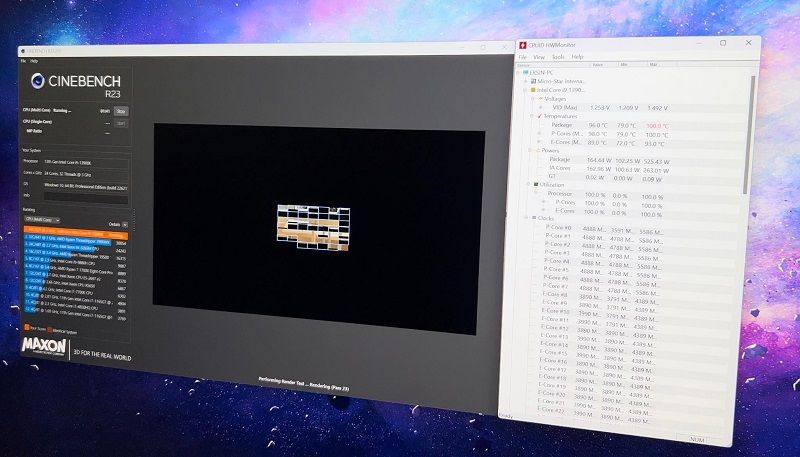
Test Reuslts
In the Cinebench R23 test, the processor temperature reached up to 90-95 degrees. Due to the AVX command, the processor temperature almost reaches the top limit. Although our system runs at full performance in this test, such high temperatures are not seen whrn you play a game.
Read More: New Gaming PC
PUBG: Battlegrounds, we saw that the processor temperature varies between 45-55 degrees centigrade and usually runs at 50 degrees. In Hogwarts Legacy, one of the popular games of the last period, 55 degrees works at average values. In games such as Resident Evil 4 Remake, we see that it rises to 60 – 65 degrees. In short, it is possible to say that even when all settings are at ultra and ray tracing is on, it does not rise above 65 – 70 degrees and generally works around 55 degrees.

When I was doing the test, I used it in my own home, as I said at the beginning, so I tested it in a classic end-user environment, not a space assembly. When the room temperature was 25 degrees, the noise rate did not exceed 30 decibels in AAA games at a sitting distance.
You naturally hear the fan noise more in video editing and rendering. Classically, especially in moments requiring high processing power, the fan noise is higher than some models, but otherwise it has a quiet performance. Maybe this is the only point I can criticise.

Adjusting the fan settings yourself when the system is idle will allow you to achieve better results. We make our own settings in all liquid cooling systems we use. We can get both quieter and more performance results. As a result, MSI MAG Coreliquid 360R V2 satisfied us despite the intense load in both games and professional applications throughout the tests.
Technical specifications
- Radiator size (mm): 394 x 120 x 27
- Radiator Material: Aluminium
- Number of Fans: 3
- Fan dimensions (mm): 120 x 120 x 25
- Fan airflow: 21.63 ~ 78.73 CFM
- Nominal Fan Current: 0.15A
- Fan Power Consumption: 1.8 W
- PWM Mode: Yes
- Cable length (mm): 550 / 350
- Fan Light ARGB
- Pump Power Consumption: 4.08 W
- Pump Speed: 4200 ±10%RPM
- Intel Socket Support: LGA 1150/1151/1151/1155/1156/1200/1700 – LGA 1366/2011/2011/2011-3/2066
- AMD Socket Support: AM5/AM4/AM4/FM2+/FM2/FM1/AM3+/AM3/AM2+/AM2 – SocketTR4/STRX4/SP3





